Template Content Swapper
Template Content Swapper
This module offers a generic functionality for replacing QWeb view elements. Typically, element replacements are conducted through a template using an XPATH replacement by creating a new module. With this module, users don't need to do this; they simply need to create template.content.mapping records for the templates they wish to modify.
Examples:
- Replace 'Salesperson' label with 'Sales Representative' in the quotation print.
- Replace 'Add to Cart' button with 'Add to Basket' in the eCommerce product page.
Table of contents
Configuration
Go to Settings > Technical > User Interface > Template Content Mappings to create/maintain records.
Following fields should be filled in:
- Report (optional): Report record that includes the string you'd like to replace. Setting a report record will automatically update the template field.
- Template (required): The main QWeb template (ir.ui.view record) that includes the string you'd like to replace.
- Language (optional): Target language for string replacement. If left blank, the replacement will be applied to all languages.
- Content From (required): An existing string to be replaced.
- Content To (optional): A new string to replace the existing string.
Usage
To use this module, first configure the template content mappings.
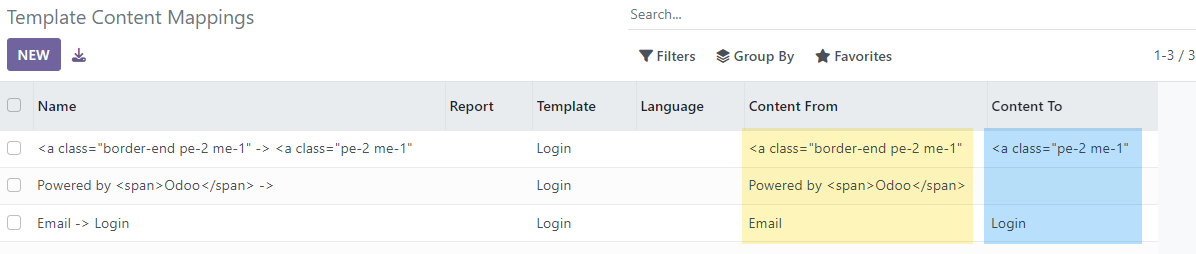
Then, go to the UI where your configured template is utilized.
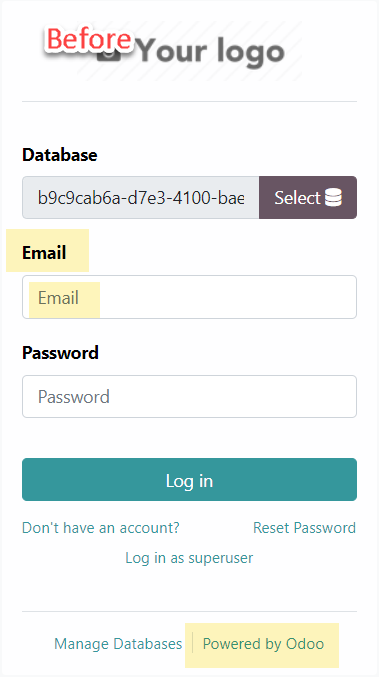
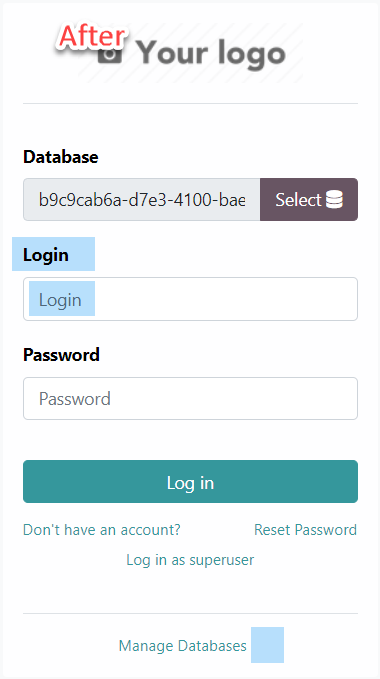
Bug Tracker
Bugs are tracked on GitHub Issues. In case of trouble, please check there if your issue has already been reported. If you spotted it first, help us to smash it by providing a detailed and welcomed feedback.
Do not contact contributors directly about support or help with technical issues.
Credits
Authors
- Quartile Limited
Contributors
- Quartile:
- Aung Ko Ko Lin
- Yoshi Tashiro
- Tatsuki Kanda
Maintainers
This module is maintained by the OCA.

OCA, or the Odoo Community Association, is a nonprofit organization whose mission is to support the collaborative development of Odoo features and promote its widespread use.
Current maintainers:
This module is part of the OCA/server-ux project on GitHub.
You are welcome to contribute. To learn how please visit https://odoo-community.org/page/Contribute.
Once the user has seen at least one product this snippet will be visible.







