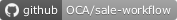Sale Partner Approval
Control Partners that can be used in Sales Orders
Sale Partner Approval
Require partners to be approved before thay can be used on Sales Orders.
This does not require, but was designed to be used with Partner Tier Validation (partner_tier_validation module).
Using that module, rules can be configured on who must approve, before the Partner Stage can be changed to an apptoved one.
Important
This is an alpha version, the data model and design can change at any time without warning. Only for development or testing purpose, do not use in production. More details on development status
Table of contents
Configuration
The Sales Order validation rules are configurable. By default Sale Order confirmation is prevented is the Customer or Invoice Address is not approvaed to be used in sales.
To configure Sales Order validations navigate to Sales / Configuration / Sales Orders / Sale Exception Rules. You need to belong to the Exception Manager security group to see this menu option.
For new customer to require approval before being sold to, configure the Contact Stages appropriately. For example:
- Navigate to Contacts / Configuration / Contact Stages
- Edit the "Active" stage: uncheck "Default Stage" and check "Approved for Sales"
- Edit the "Draft" stage: check "Default Stage" and uncheck "Approved for Sales"
Usage
To approve a Partner to be used in sales:
- Edit the Partner form, and in the "Sales & Purchase" tab check the "Candidate to Sell" box.
- Make sure the Parter is in a Stage that has the "Approved for Sales" checkbox enabled. If this is the case, the Partner will automatically have enabled the "Can Sell To" checkbox. found next to the "Candidate to Sell" checkbox.
The "Candidate to Sell" checkbox is only available in a draft/to approve Stage. The "Can Sell To" will only be set when moving to a Stage that is not draft/to approve. Moving from an approved Stage to a draft one will not automatically reset the "Can Sell To". This means that removing from Can Sale state also needs to go through an approval.
On a Sales Order:
- The "Customer" and "Invoice Address" selection lists only propose partners you "Can Sell To".
- The CONFIRM button will show a blocking exception message if the selected Customeror Invoice Address do not have the "Can Sell To" flag checked (this may vary depending how the exception rules are configured).
Bug Tracker
Bugs are tracked on GitHub Issues. In case of trouble, please check there if your issue has already been reported. If you spotted it first, help us to smash it by providing a detailed and welcomed feedback.
Do not contact contributors directly about support or help with technical issues.
Credits
Authors
- Open Source Integrators
Contributors
- Open Source Integrators.
- Daniel Reis <dreis@opensourceintegrators.com>
Maintainers
This module is maintained by the OCA.

OCA, or the Odoo Community Association, is a nonprofit organization whose mission is to support the collaborative development of Odoo features and promote its widespread use.
Current maintainer:
This module is part of the OCA/sale-workflow project on GitHub.
You are welcome to contribute. To learn how please visit https://odoo-community.org/page/Contribute.
Once the user has seen at least one product this snippet will be visible.