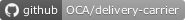Delivery TNT OCA
Integrate TNT webservice
Delivery TNT OCA
This module adds TNT to the available carriers.
It allows you to register shippings, generate labels, get rates from order and read shipping states using TNT webservice, so no need of exchanging any kind of file.
When a sales order is created in Odoo and the TNT carrier is assigned, the shipping price that will be obtained will be the price that the TNT webservice estimates according to the order information (address and products).
Table of contents
Configuration
To configure this module, you need to:
- Add a carrier account with delivery type tnt_oca and fill in your credentials
- Configure in Odoo all required fields of the TNT tab according to the information provided by the TNT user (Username WS , Password WS, Account, etc)
Usage
You have to set the created shipping method in the delivery order to ship:
- When the picking is 'Transferred', a Create Shipping Label button appears. Just click on it, and if all went well, the label will be 'attached'.
- If the shipment creation process fails, a validation error will appear displaying TNT error.
- A periodical state check will be done querying TNT services.
Known issues / Roadmap
- It is not possible to cancel a shipment through webservice.
Bug Tracker
Bugs are tracked on GitHub Issues. In case of trouble, please check there if your issue has already been reported. If you spotted it first, help us to smash it by providing a detailed and welcomed feedback.
Do not contact contributors directly about support or help with technical issues.
Credits
Authors
- Tecnativa
Contributors
- Tecnativa:
- Víctor Martínez
- Pedro M. Baeza
Maintainers
This module is maintained by the OCA.

OCA, or the Odoo Community Association, is a nonprofit organization whose mission is to support the collaborative development of Odoo features and promote its widespread use.
Current maintainer:
This module is part of the OCA/delivery-carrier project on GitHub.
You are welcome to contribute. To learn how please visit https://odoo-community.org/page/Contribute.
Once the user has seen at least one product this snippet will be visible.