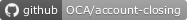Account Cut-off Accrual Purchase
Accrued Expense on Purchase Order
Account Cut-off Accrual Purchase
This module extends the functionality of account_cutoff_accrual_order_base to allow the computation of expense cutoffs on purchase orders.
The accrual is computed by comparing on the order, the quantity delivered/received and the quantity invoiced. In case, some deliveries or invoices have occurred after the cutoff date, those quantities can be affected and are recomputed. This allows to quickly generate a cutoff snapshot by processing few lines.
For PO, you can make the difference between: * invoice to receive (received qty > invoiced qty) * goods to receive (prepayment) (received qty < invoiced qty)
If you expect a refund, you can make it in draft. In standard, this update the PO and the quantity will not be accrued as goods to receive. You can accrue the draft credit note as "credit notes to receive".
Orders forced in status invoiced won't have cutoff entries. For instance, if you know you will never receive the missing invoiced goods, you can force it as invoiced.
Once the cutoff lines have been generated but the accounting entries are not yet created, you are still able to create or modify invoices before the accounting butoff date. The cutoff lines will be adapted automatically to reflect the new situation.
Once the cutoff accounting entries are generated you cannot create or modify invoices before the accounting cutoff date. Nevertheless, you can still reset to draft a supplier invoice but you won't be able to modify any amount. You are then supposed to re-validate the invoice.
Table of contents
Configuration
To configure this module, you need to:
- Go to the accounting settings to select the journals and accounts used for the cutoff.
- Analytic accounting needs to be enable in Accounting - Settings.
- If you want to also accrue the taxes, you need in Accounting - Taxes, for each type of taxes an accrued tax account.
Usage
To use this module, you need to:
- Go to Accounting - Cut-offs to configure and generate the cutoffs
Examples
- Purchase Order with quantity received: 0, quantity invoiced: 0 This will not make an cutoff entry
- Purchase Order with quantity received: 10, quantity invoiced: 0 This will make an cutoff entry with invoice to receive: 10
- Purchase Order with quantity received: 0, quantity invoiced: 10 This will make an cutoff entry with goods to receive: 10
- Purchase Order with quantity received: 10, quantity invoiced: 0 This will make an cutoff entry with invoice to receive: 10 Invoice is encoded after the cut-off date but dated before the cut-off date The cutoff entry is updated in the existing cut-off
- Purchase Order with quantity received: 0, quantity invoiced: 0 This will not make an cutoff entry Invoice is encoded after the cut-off date but dated before the cut-off date An cutoff entry is added in the existing cut-off
Bug Tracker
Bugs are tracked on GitHub Issues. In case of trouble, please check there if your issue has already been reported. If you spotted it first, help us to smash it by providing a detailed and welcomed feedback.
Do not contact contributors directly about support or help with technical issues.
Credits
Authors
- BCIM
Contributors
- Jacques-Etienne Baudoux (BCIM) <je@bcim.be>
Maintainers
This module is maintained by the OCA.

OCA, or the Odoo Community Association, is a nonprofit organization whose mission is to support the collaborative development of Odoo features and promote its widespread use.
Current maintainer:
This module is part of the OCA/account-closing project on GitHub.
You are welcome to contribute. To learn how please visit https://odoo-community.org/page/Contribute.
Once the user has seen at least one product this snippet will be visible.