Code and Share Your Module
1) Create your account on Github
To share your module to the OCA, you will need to create your account on Github:
- Pick your username
- Enter your email address
- Create a password
- and click on "Sign up for Github"
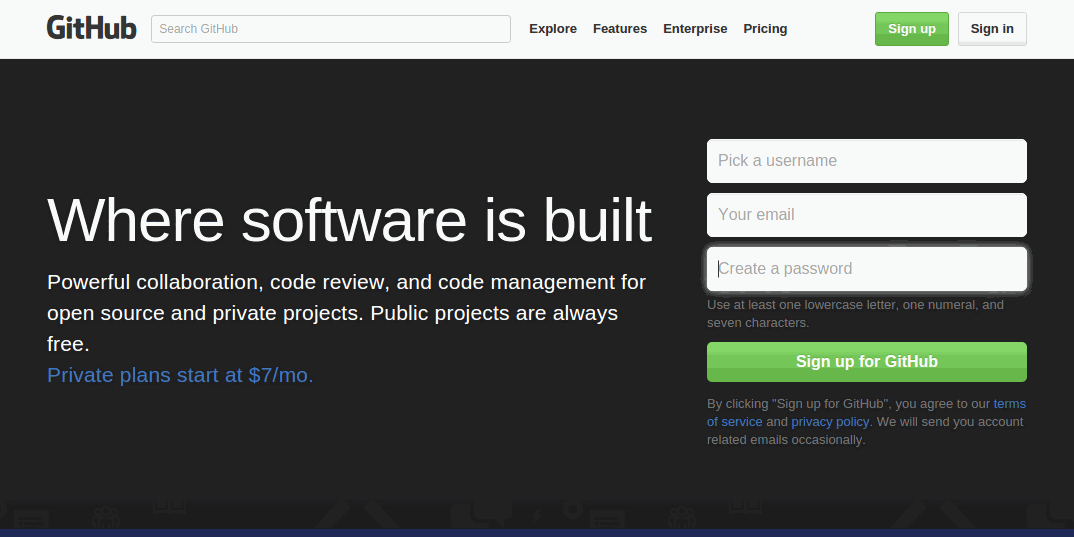
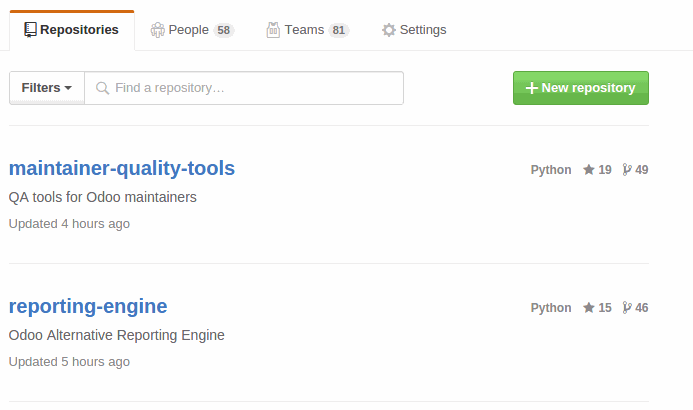
2) Determine the Repository
The OCA is organized by Project Steering Committee (PSC) and each PSC manages a web page, a mailing list and a set of repositories.
Pick the project most relevant to host your new feature and subscribe to his mailing list to discuss it with other contributors. Make sure to introduce yourself by mentioning:
- your name and location
- your skills and background
- your expectations and availabilities
- the new feature
3) Fork it and clone it
To provide your new module or bugfix, you need to fork the selected OCA repository in your Github account or organization.
Once forked, you need to clone your fork on your computer and add it to your development environment.
The OCA provides or recommends different tools to make sure your code is compliant with the OCA Conventions:
- Pylint-Odoo
- Flake8
- Templates
- extensions for your IDE (coming soon)
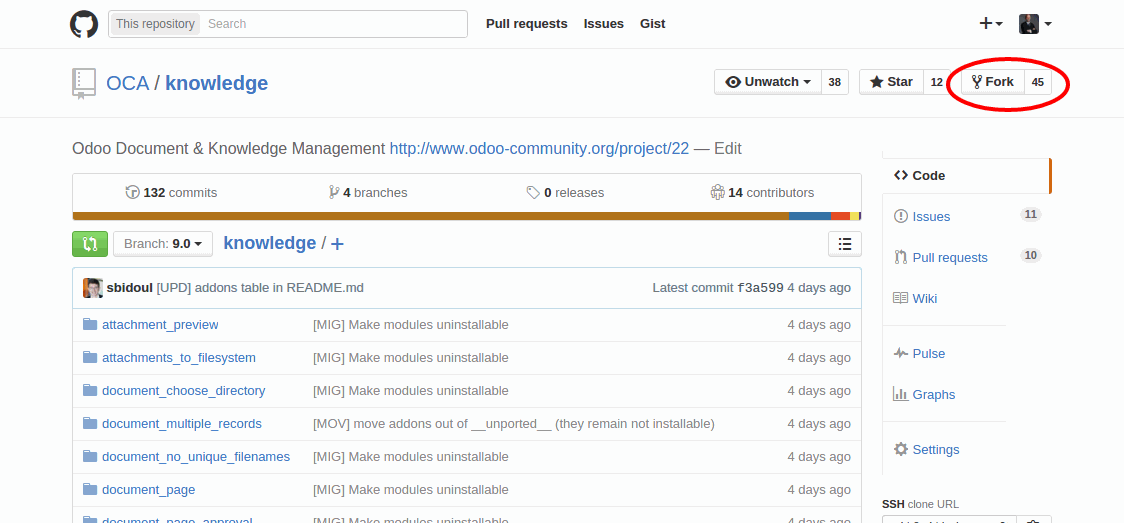
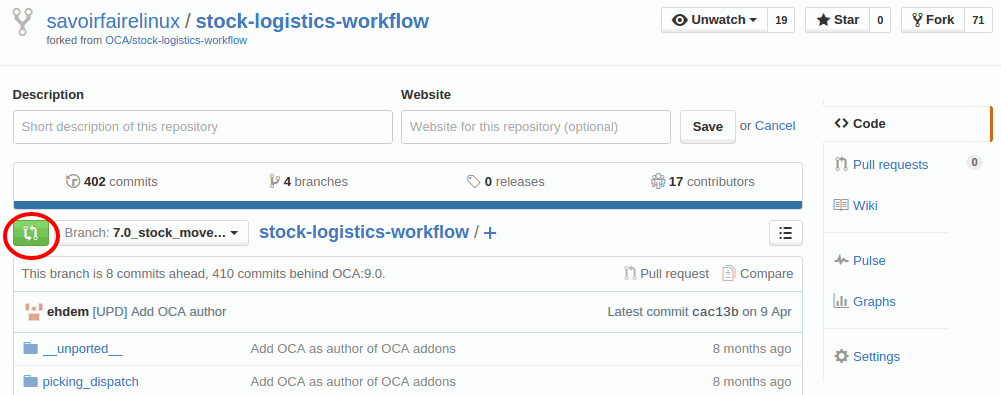
4) Push your code and create a pull request
Once you committed your changes in your local branch, you can publish it by pushing it to your Github repository.
Read our FAQ to determine the best open source license for your module.
Once your branch is on Github, you can create a pull request against the OCA branch.
5) Compare your changes
Make sure to select the right destination branch for your contribution:
- base fork: OCA
- base: the Odoo version
- head fork: your repository
- compare: your branch
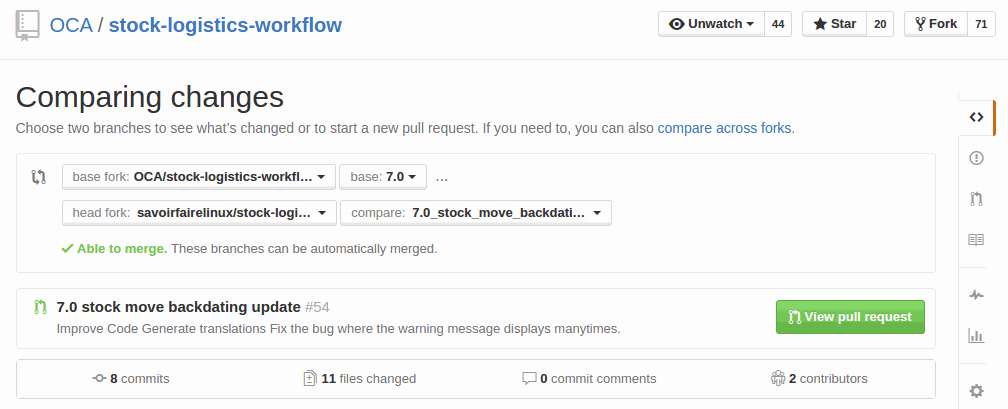
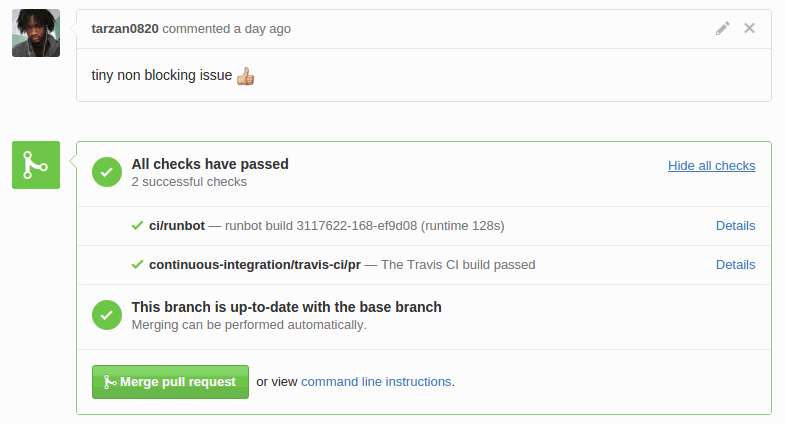
6) Get your code merged
- CLA Bot to verify your CLA status
- Travis to run our automated tests suite
- Coveralls to compute the code coverage of the tests
- Codacy and/or CodeClimate to provide a score of your code quality
- Runbot to provide an Odoo instance of your contribution
Make sure they are all green to ease and fasten the reviewing process and fix your code based on the comments from other contributors.
Your code will be merged upon 3 positive reviews within 5 days (or 2 after more than 5 days). At least one of the review above must be from a member of the PSC or someone from the OCA Core Maintainer. Find more info here.
For additional information, please refer to: