How to Review Modules
1) Create your account on GitHub
To provide the results of your review and test, you will need to post comments on GitHub. On GitHub:
-
Pick your username
-
Enter your email address
-
Create a password
-
and click on "Sign up for GitHub"
On the next screen, make sure to choose the Free plan and click on "Finish sign up".
Check your mailbox for a mail from GitHub to verify your email. Click on the link it contains and that's it! You can move on to the next step.
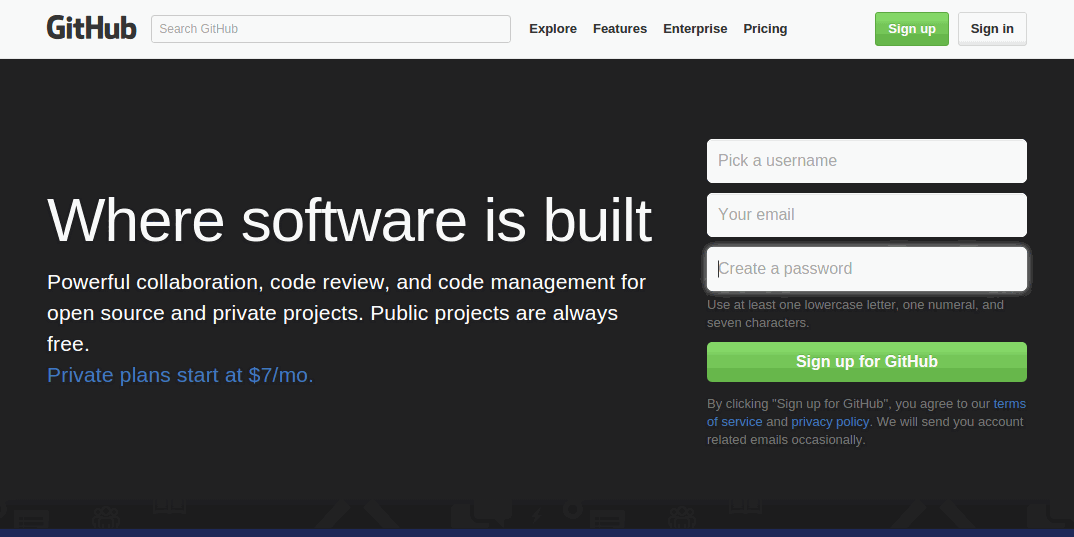
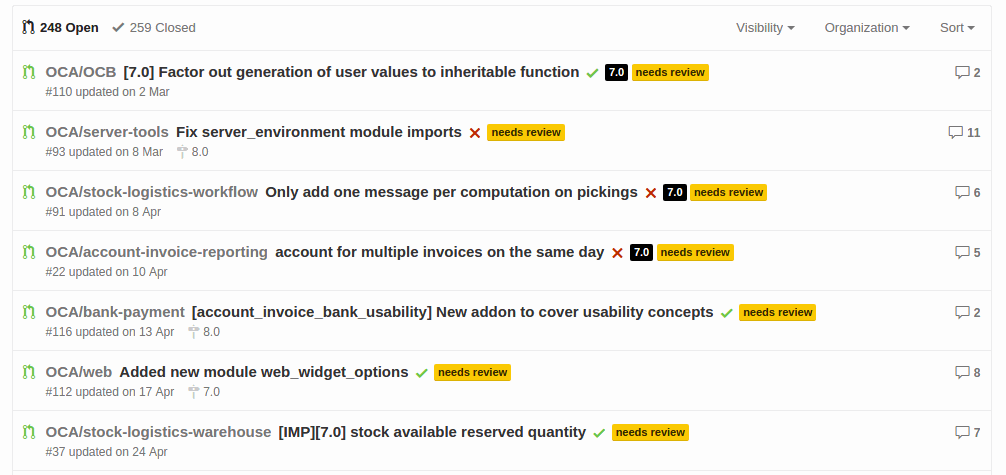
2) Pick a contribution
Once you are logged in Github, you can find all OCA contributions needing reviews here. Pick one of your interest based on:
-
the project name: OCA/bank-payment
-
the contribution title: New addon to cover usability concepts
-
the automated tests result: green checkmark
-
the tags: needs review
-
the Odoo version: 8.0
3) Read the description
On your chosen contribution, at the top, you will find a description of the feature or the bugfix and maybe a test scenario.
If the description is not clear to you, feel free to scroll down to the bottom of the page and ask for clarification in the comment box (see screenshot below).
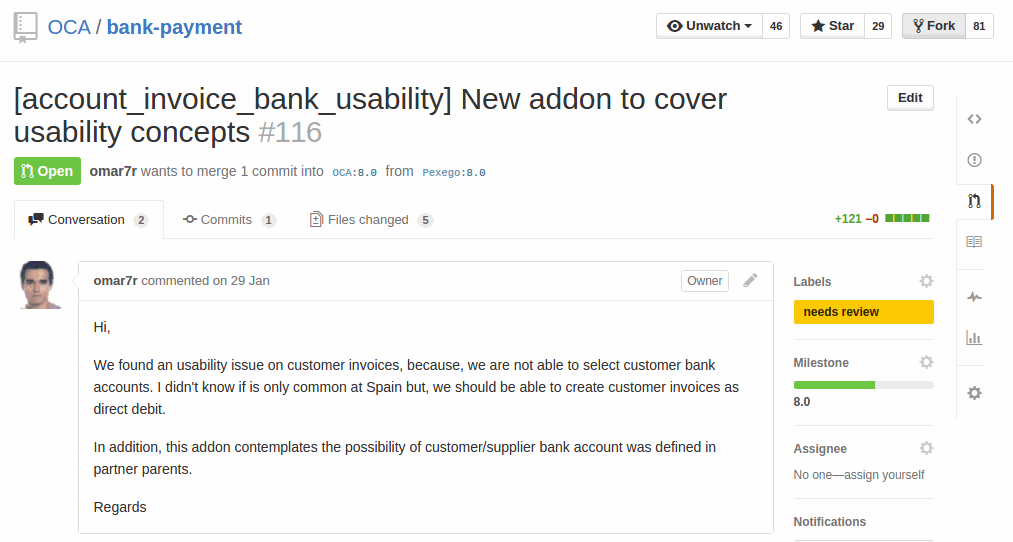
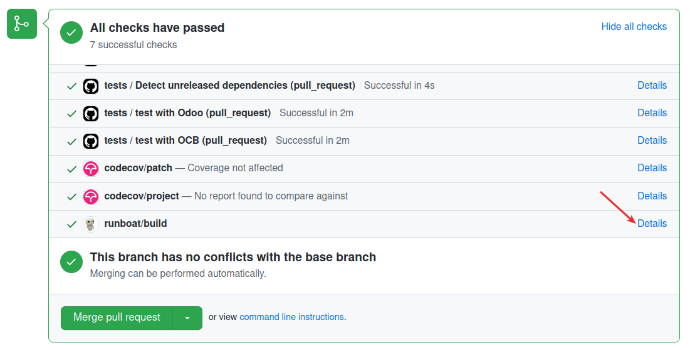
4) Test
At the bottom of the page, you will also find a link to an Odoo instance running the contribution:
-
Click on "Show all checks"
-
On the "runboat/build " line, click on "Details"
On the next page, click on the Live link and log into Odoo with the following credentials:
-
Email: admin
-
Password: admin
If the link is not available (and the rectangle is not green), the build has expired and has been automatically stopped. You should force a restart then pressing the button "Start" and wait a bit until done. Refresh the page after a while until the rectangle is green.
The runboat will provide you with 2 databases: one with no module installed at all (name will end with "baseonly"), another one with all the modules on the repository from where you clicked the Runboat link.
You can now test the contribution and execute the scenario.
Once done, do not forget to leave a review on GitHub (accessible in the "Review changes" green button on the third tab - Files changed -) with:
-
Approve if everything worked as expected
-
Comment or Request changes with the description of the mismatch otherwise.
Anyone having a GitHub account can post a review. Find more information here (in the review section).
In any case, thank you very much. You've just helped us to make Odoo a better software. Do not hesitate to repeat this fun experience as much as you want!
If you are interested by a specific topic and would like to help more, please subscribe to the mailing list and introduce yourself. Make sure to mention:
-
your name and location
-
your skills and background
-
your expectations and availability