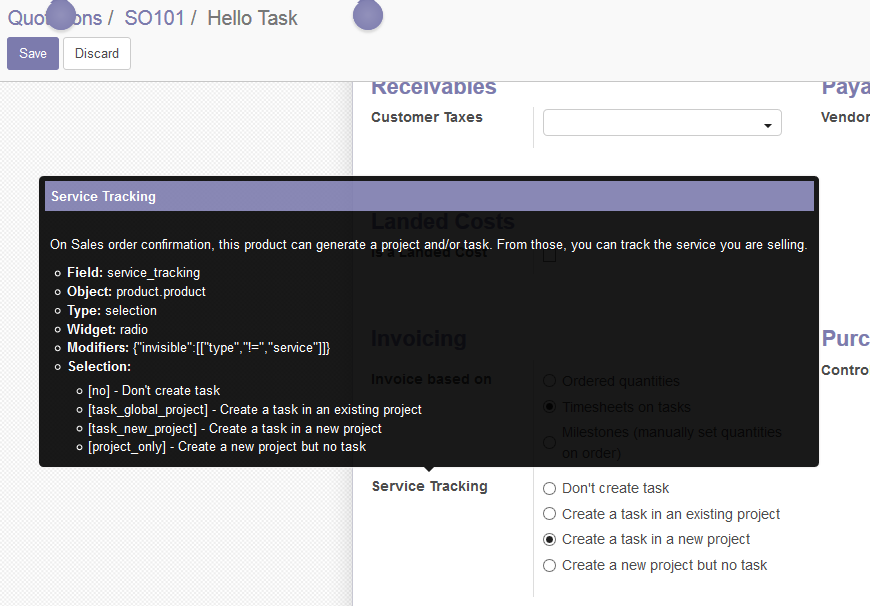Contributors mailing list archives
contributors@odoo-community.org
Browse archives
Re: New module to create project and tasks with associated hours from Sale Order
RE: New module to create project and tasks with associated hours from Sale Order
Re: New module to create project and tasks with associated hours from Sale Order
bySent: Saturday, December 15, 2018 5:16:59 AM
To: Contributors
Subject: RE: New module to create project and tasks with associated hours from Sale Order
Hello,
I still miss what specific do you need. This is already in Odoo v10 an v11
- You can already create Project and task with associated hours from the sale order
- You can choose also in Odoo CE to create a new project or to create task in an existing project
What is missing?
I recorded a video: https://youtu.be/ok8t89jMv4g
Plus:
Regards,
Rafael
De: Rémi CAZENAVE - Le Filament [mailto:remi@le-filament.com]
Enviado el: viernes, 14 de diciembre de 2018 10:47
Para: Contributors <contributors@odoo-community.org>
Asunto: Re: New module to create project and tasks with associated hours from Sale Order
Dear Thorsten,
thank you for your feedback, I fixed the error which was a mistake from my side, something I forgot to remove (since we also used to have hours and price calculated at project level, but did not seem relevant for proposing this module to OCA).
The Update tasks button allows you :
- create new tasks in case you add a new line to your sale order (for instance in case you proposed some options that your customer now wants integrated)
- update task amount and planned hours in case you have updated delivered quantities on one of your sale order line
Instead of continuing discussion on this mailing list, I will create corresponding PR on project repo.
Best Regards,
|
|
Rémi CAZENAVE |
On 07/12/2018 10:46, Thorsten Vocks wrote:
Hi,
i have tested the module and to my opinion it provides an added-value compared to Odoo standard.
If a user decides to create a task, he can decide in which project to create the task, either a new one or a existing one.
For sure creation of a task from a sale order line works already in Odoo, however you either have to create in any case
a new project without being able to influence the project's name, or you have to assign a fixed project to your service product in
order to create your sale order related task(s) in a fixed project. In worst case a sale user would have to communicate with the project manager in order to assign a proper project name and a stage before starting to work on the project's tasks or probably even
more worse the sale user would have to leave the drafted sale order to complete the project related settings before
being ready to proceed further with the drafted sale order.
To my opinion the wizard to link project / task to a sale order makes sense, as it is more flexible and obviously doesn't
break or replace the Odoo standard way.
I am not sure If it makes sense to calculate the associated scheduled task time by dividing sale price through fixed daily costs
configured in project configuration, however it is better as the value „00:00 hrs“ on a new task created by Odoo standard functionality.
Currently I do not get the idea of the „Update tasks“ button, it is described as: „ 4. On sale order line update, click on button Update tasks to update projects and tasks associated with this sale order.“
In my case there is an error if i click on it:
File "/odoo/odoo-server/odoo/api.py", line 672, in call_kw_multi
result = method(recs, *args, **kwargs)
File "/odoo/odoo-server/addons/link_sale_project_tasks/models/sale_order.py", line 40, in saleorder_update_tasks
(line.price_subtotal / lf_tarif_jour)
TypeError: unsupported operand type(s) for /: 'float' and 'NoneType'
If i understand correctly you create the new task(s) at the time you confirm a sale order. Is it intended to assign further tasks after the sale order is confirmed already ? Maybe it will be more clear if the error wouldn't popup anymore.
Finally I would propose to the project steering guys to include that module in the OCA/project repository, if the error could
be fixed or if it could be explained how to avoid that error.
Best regards
Thorsten Vocks
openBIG.org
Dipl. Kaufmann (FH)
Porscheweg 4-6
49661 Cloppenburg
Phone: +49 4471 8409000
Fax: +49 4471 84090009
Mail: thorsten.vocks@openbig.org

Am Mi., 5. Dez. 2018 um 19:02 Uhr schrieb Rémi CAZENAVE - Le Filament <remi@le-filament.com>:
Dear all,
we have been working lately on a module that creates projects and tasks based on sale order lines for Odoo v10.
Basically, you configure a number of products that would be transformed in tasks (with content of sale order line), and it calculates the amount of hours to assign to the project and each task based on the quoted amount.
I guess this could be interesting for the community, so we were thinking about where to push it in OCA repos ?
I know there is already a sale_order_project module in project repo which covers only the creation of project from sale order (but not tasks and not allocating time).
I guess that both could live in parallel since ours depends on sale_timesheet which may not be needed in some use case where you would only need to create project from sale order without caring about tasks and allocated time.
You can find the module here for now : https://github.com/lefilament/link_sale_project_tasks
What do you think ?
Thank you,
Best Regards,
--
Rémi CAZENAVE
------
SCOP LE FILAMENT
06.87.23.26.04
remi@le-filament.com_______________________________________________
Mailing-List: https://odoo-community.org/groups/contributors-15
Post to: mailto:contributors@odoo-community.org
Unsubscribe: https://odoo-community.org/groups?unsubscribe_______________________________________________
Mailing-List: https://odoo-community.org/groups/contributors-15
Post to: mailto:contributors@odoo-community.org
Unsubscribe: https://odoo-community.org/groups?unsubscribe
_______________________________________________
Mailing-List:
https://odoo-community.org/groups/contributors-15
Post to: mailto:contributors@odoo-community.org
Unsubscribe:
https://odoo-community.org/groups?unsubscribe
_______________________________________________
Mailing-List:
https://odoo-community.org/groups/contributors-15
Post to: mailto:contributors@odoo-community.org
Unsubscribe:
https://odoo-community.org/groups?unsubscribe
Reference
-
New module to create project and tasks with associated hours from Sale Order
byLe Filament, Rémi Cazenave- 05/12/2018 18:58:14 - 0-
Re: New module to create project and tasks with associated hours from Sale Order
byElico Corp, Eric Caudal- 18/12/2018 03:28:07 - 0 -
Re: New module to create project and tasks with associated hours from Sale Order
byLe Filament, Rémi Cazenave- 17/12/2018 11:01:23 - 0 -
Re: New module to create project and tasks with associated hours from Sale Order
byJosé L. Sandoval A.- 15/12/2018 10:05:20 - 0 -
RE: New module to create project and tasks with associated hours from Sale Order
byModuon Team, S. L., Rafael Blasco (Moduon)- 15/12/2018 03:11:53 - 1 -
Re: New module to create project and tasks with associated hours from Sale Order
byLe Filament, Rémi Cazenave- 14/12/2018 10:42:53 - 0 -
Re: New module to create project and tasks with associated hours from Sale Order
byOpenBig, Thorsten Vocks- 07/12/2018 10:43:54 - 0 -
RE: New module to create project and tasks with associated hours from Sale Order
byJosé L. Sandoval A.- 07/12/2018 09:51:16 - 0 -
Re: New module to create project and tasks with associated hours from Sale Order
byIntero Technologies GmbH, Christian Zöllner- 07/12/2018 09:27:54 - 0 -
RE: New module to create project and tasks with associated hours from Sale Order
byJosé L. Sandoval A.- 07/12/2018 06:35:09 - 0 -
Re: New module to create project and tasks with associated hours from Sale Order
byLe Filament, Rémi Cazenave- 06/12/2018 18:18:02 - 0
-