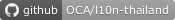Thai Localization - Bank Payment Export KTB
Bank Payment Export File KTB
Thai Localization - Bank Payment Export KTB
This module extends the functionality of Bank Export Payment to support a KTB.
Important
This is an alpha version, the data model and design can change at any time without warning. Only for development or testing purpose, do not use in production. More details on development status
Table of contents
Usage
You can use this module to export a bank payment file in the format required by KTB. There are two main ways to initiate the export:
- Create from a Vendor Payment
- Go to menu Invoicing > Vendors > Payments.
- Select payment > Action > Create Bank Payment Export
- Create from the Export Menu
- Go to menu Invoicing > Accounting > Bank Payment Export.
- Create > select payment or Click Get All Payments when you need all payment to export
Then you can do following:
- Select Bank KTB
- Fill in required fields under the Information Export tab manually, or choose a pre-configured Template to auto-fill values.
- Click Confirm to validate the document.
- Click Export Excel to preview the information in .xlsx format.
- Click Export Text File to generate and download the .txt file. The document's state will change to Done.
- If a payment fails (after sending a text file to the bank), you can reject each line and generate a new document by clicking 'reject' on each line.
Notes:
- Export Excel: To review information (.xlsx)
- Export Text File: To create a text file and send it to the bank (.txt)
- You must enable "Show Full Accounting Features" in user settings to access Bank Payment Export.
- Only Account Managers can confirm and export documents.
- You can Cancel an export document before it is submitted to the bank (different from Reject, which occurs post-submission).
Bug Tracker
Bugs are tracked on GitHub Issues. In case of trouble, please check there if your issue has already been reported. If you spotted it first, help us to smash it by providing a detailed and welcomed feedback.
Do not contact contributors directly about support or help with technical issues.
Credits
Authors
- Ecosoft
Contributors
- Ecosoft:
- Saran Lim. <saranl@ecosoft.co.th>
Maintainers
This module is maintained by the OCA.

OCA, or the Odoo Community Association, is a nonprofit organization whose mission is to support the collaborative development of Odoo features and promote its widespread use.
Current maintainer:
This module is part of the OCA/l10n-thailand project on GitHub.
You are welcome to contribute. To learn how please visit https://odoo-community.org/page/Contribute.
Once the user has seen at least one product this snippet will be visible.