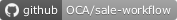Sale planner calendar
Sale planner calendar
Sale planner calendar
This module allows to manage commercial visits to partners by using recurrence events.
Table of contents
Configuration
You can find the following configurations in the settings:
- Subscriptions Backward Days: Backward days to search documents to update subscriptions.
- Sale Planner Forward Months: Forward months to create calendar events.
- Send invitation to attendees: Send invitations to attendees when a planner event is created.
- Sale planner order cut hour: Time of the next day until which orders of the current day are assigned.
- Calendar event max duration: Show a warning message when duration is more than this time. Set 00:00 to disable warning.
Other setting are available with system parameters
- Sale order partner when a so is created from a event planned. You can create or update the system parameter sale_planner_calendar.create_so_to_commercial_partner with True value to create the sale order to commercial partner instead of partner
Usage
You can create now the recurrent events directly from the partners by clicking next smart button:
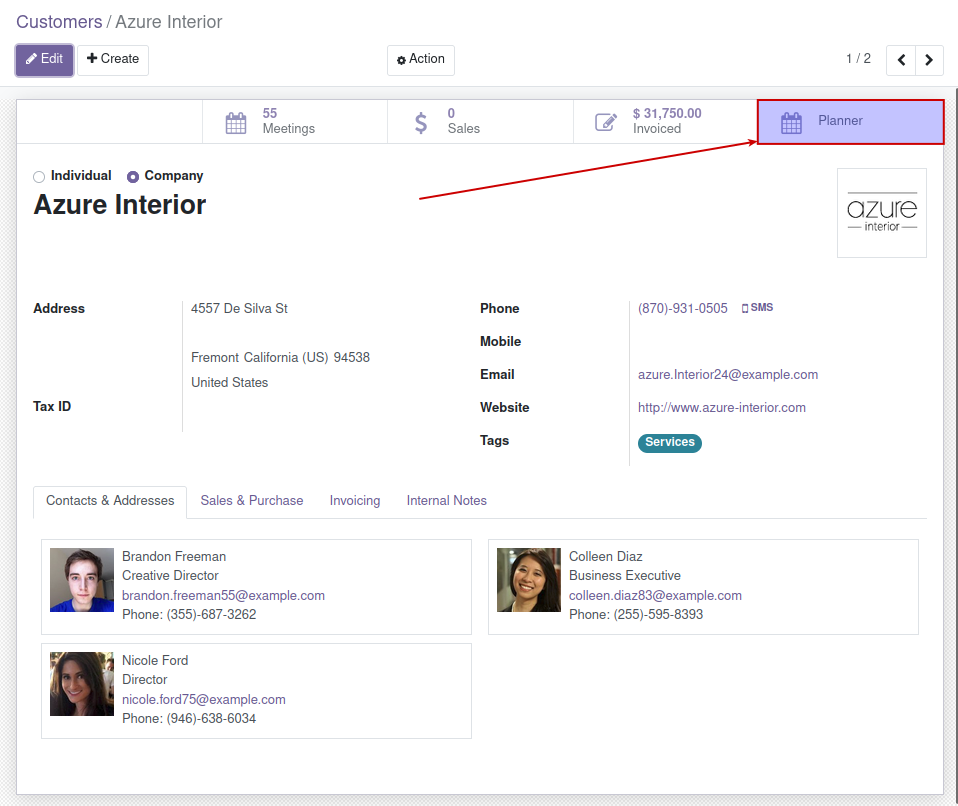
By default the end of the recurrence is set by the settings field Sale Planner Forward Months.
You can manage this new recurrent events from Calendar planner menu entry.
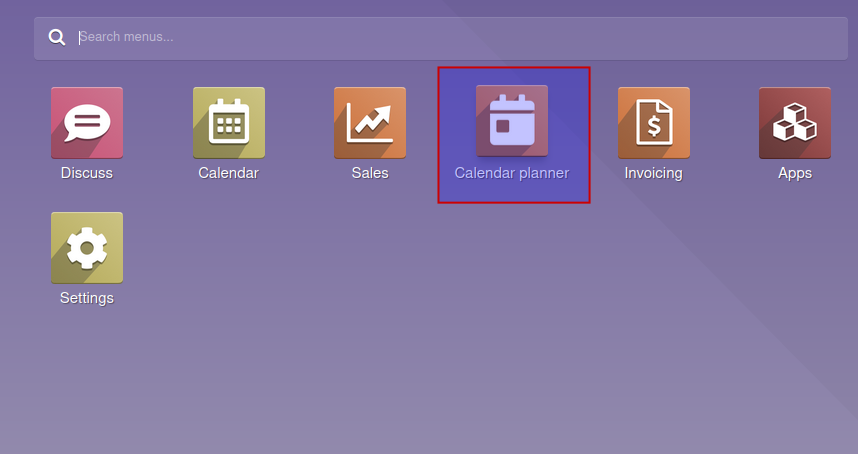
On the first window, you will find a summary of the events that the user has to do today.
By going to Calendar planner > Calendar events you will have two options:
- View the calendar events related to your user (My Calendar).
- View your base events related to the recurrences (Recurrent calendar events).
Finally on Calendar planner > Wizards you will have again two options:
- You can change the hour of the start of all the events related to a recurrency by using Sale planner calendar wizard.
- You can change the salesperson assigned to events related to a period of time by using the wizard Reassignment of salesperson.
Bug Tracker
Bugs are tracked on GitHub Issues. In case of trouble, please check there if your issue has already been reported. If you spotted it first, help us to smash it by providing a detailed and welcomed feedback.
Do not contact contributors directly about support or help with technical issues.
Credits
Authors
- Tecnativa
Contributors
- Tecnativa:
- Sergio Teruel
- Carlos Dauden
- Carlos Roca
- Pilar Vargas
Maintainers
This module is maintained by the OCA.

OCA, or the Odoo Community Association, is a nonprofit organization whose mission is to support the collaborative development of Odoo features and promote its widespread use.
This module is part of the OCA/sale-workflow project on GitHub.
You are welcome to contribute. To learn how please visit https://odoo-community.org/page/Contribute.
Once the user has seen at least one product this snippet will be visible.