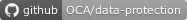Privacy Partner's Right to be Forgotten
Anonymize partner data for GDPR compliance
Privacy Partner's Right to be Forgotten
The module allows anonymizing contacts that represent natural persons (i.e., individuals) when they are no longer needed or when a data erasure request is received.
This module provides a method to anonymize all personally identifiable information (PII) from a res.partner record:
- Name (e.g., replaced with initials or a generic label) for individual contacts
- Email address
- Phone numbers
- Street and address fields
- Tax ID
- Citizen Identification
- Job position and title
- Internal Notes
- Attached images (e.g., avatar)
The anonymization preserves the partner's link to its parent company if applicable (e.g., for a B2B contact) but ensures that the individual is no longer identifiable through the remaining data or relationships.
Additionally, the module removes all chatter messages (mail.message) and attachments associated with the partner record, as these may contain personal information, such as communication history, internal notes, or file uploads. This ensures complete anonymization and supports full GDPR compliance.
If the partner is linked to one or more res.users records (e.g., as a portal user or employee), the module will anonymize these user records:
- The user login and email are replaced with anonymized values, and the user is archived.
A log note is added to the partner record chatter to indicate the anonymization event, supporting traceability.
Table of contents
Use Cases / Context
This module aims to help companies comply with the European Union General Data Protection Regulation (GDPR) by providing a mechanism to anonymize personal data in res.partner records.
Configuration
To permit a user to anonymize partner records:
- Go to Settings → Users & Companies → Users
- Select the user you want to authorize
- In the Administration group, enable the checkbox "Anonymize Contacts"
This will allow the user to access and execute the anonymization functionality provided by the module.
Usage
To anonymize a partner record:
NOTE: Make sure the user has permission to anonymize partner records. Please check the Configuration file for details on how to grant permission.
- Go to the Contacts App in Odoo.
- Select the partner record you want to anonymize.
- Go to Actions → Anonymize (GDPR).
- A confirmation wizard will appear. Press the "Confirm" button to proceed.
Once you confirm, Odoo will anonymize the partner's record and all related child records, including:
- Chatter messages and attachments
- Linked res.users (user) records, if applicable
Important:
- The anonymization operation cannot be undone.
- Please be aware that once the data is anonymized, it cannot be restored, so proceed carefully.
- You carry full responsibility for using the module's features, in line with GDPR compliance.
Bug Tracker
Bugs are tracked on GitHub Issues. In case of trouble, please check there if your issue has already been reported. If you spotted it first, help us to smash it by providing a detailed and welcomed feedback.
Do not contact contributors directly about support or help with technical issues.
Credits
Authors
- Cetmix
Contributors
- Cetmix:
- Mikhail Lapin
- Anatol Mikheev
Maintainers
This module is maintained by the OCA.

OCA, or the Odoo Community Association, is a nonprofit organization whose mission is to support the collaborative development of Odoo features and promote its widespread use.
This module is part of the OCA/data-protection project on GitHub.
You are welcome to contribute. To learn how please visit https://odoo-community.org/page/Contribute.
Once the user has seen at least one product this snippet will be visible.