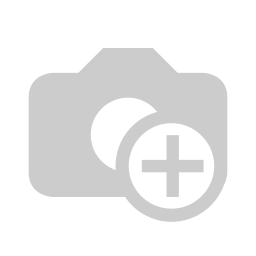POS Payment Terminal
Manage Payment Terminal device from POS front end
POS Payment Terminal
This module adds support for credit card reader and checks printer in the Point of Sale.
This module has been developped during a POS code sprint at Akretion France from July 7th to July 10th 2014. This module is part of the POS project of the Odoo Community Association http://odoo-community.org/. You are invited to become a member and/or get involved in the Association !
Installation
This module is designed to be installed on the main Odoo server. On the POSbox, you should install the module hw_x depending on the protocol implemented in your device. Ingenico <http://en.wikipedia.org/wiki/Ingenico> and old Sagem devices support the Telium protocol implemented in the hw_telium_payment_terminal module.
This module requires an up-to-date version of Odoo v8 that includes this pull request <https://github.com/odoo/odoo/pull/7367> which was merged in the 8.0 branch of Odoo on Github on July 2nd 2015.
Configuration
This module support two payment modes : card and check. The payment mode should be configured on the main Odoo server, in the menu Point of Sale > Configuration > Payment Methods, under the Point of Sale tab.
Usage
In the frontend of the POS, when you select a payment method that has a payment mode card or check, you will have a Start Transaction button : if you click on that button, the amount, the currency and the payment mode will be sent to the POSbox.
Credits
Contributors
- Aurelien Dumaine
- Alexis de Lattre <alexis.delattre@akretion.com>
Maintainer

This module is maintained by the OCA.
OCA, or the Odoo Community Association, is a nonprofit organization whose mission is to support the collaborative development of Odoo features and promote its widespread use.
To contribute to this module, please visit http://odoo-community.org.
Once the user has seen at least one product this snippet will be visible.