Module Uninstall Check
Add Extra Checks before uninstallation of modules
Module Uninstallation Checks
This module extends the functionality of base module, to improve modules uninstallation process.
It provides an extra view, on module form to display which models (SQL tables) and which fields (SQL columns) will be dropped, if the selected module is uninstalled.
Technical Note
This module uses postgreSQL native column like reltuples in pg_class that provides approximative rows quantity. To have a precise value, please run first the following code:
REINDEX DATABASE my_database_name;
Usage
To use this module, you need to:
- Go to Settings / Modules / Local Modules
- Select an installed module
- Click on the button 'Uninstallation Impact'

- Sample, selecting sale_margin module
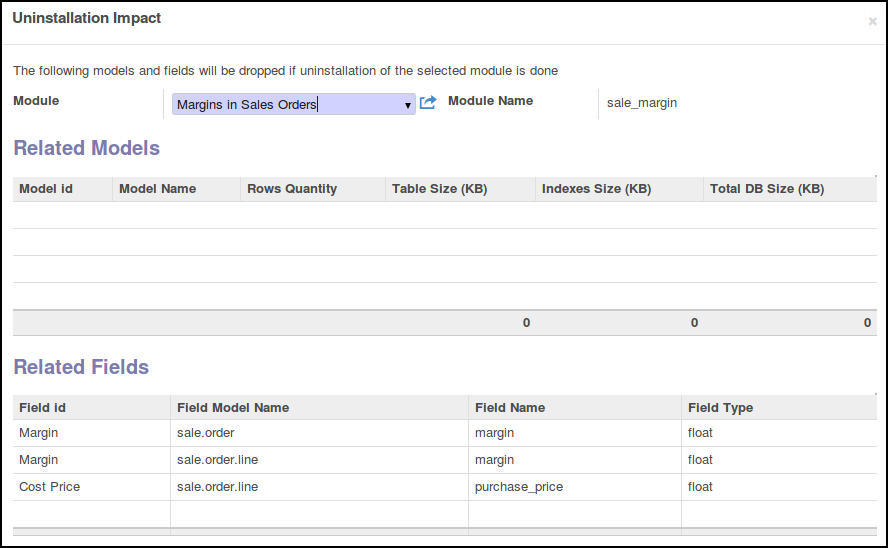
- Sample, selecting sale_stock module, when sale_margin is installed
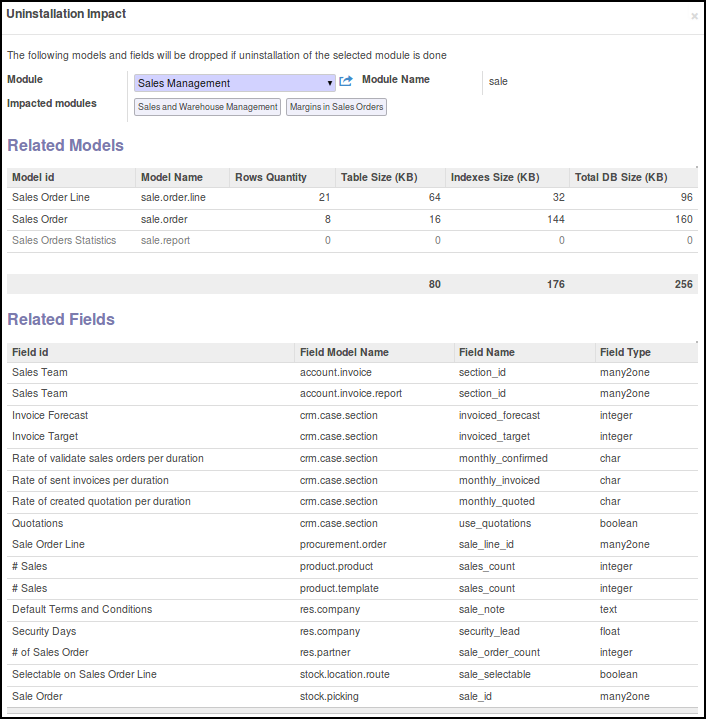

Known issues / Roadmap
- In some cases, we want to uninstall a module, but prevent some data deletion. This can happen if we want to keep some datas after uninstallation or if the data moved into another module after a refactoring.
This module could implement such feature, adding extra feature on wizard lines, deleting or renaming xml ids.
- For the time being, wizard displays size used for models in database. It could be interesting to know the space released by the deletion of a column.
Bug Tracker
Bugs are tracked on GitHub Issues. In case of trouble, please check there if your issue has already been reported. If you spotted it first, help us smash it by providing detailed and welcomed feedback.
Credits
Contributors
- Sylvain LE GAL (https://twitter.com/legalsylvain)
Funders
The development of this module has been financially supported by:
- GRAP, Groupement Régional Alimentaire de Proximité (http://www.grap.coop)
Maintainer

This module is maintained by the OCA.
OCA, or the Odoo Community Association, is a nonprofit organization whose mission is to support the collaborative development of Odoo features and promote its widespread use.
To contribute to this module, please visit https://odoo-community.org.
Once the user has seen at least one product this snippet will be visible.
