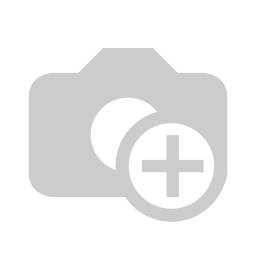Module Auto Update
Automatically update Odoo modules
Module Auto Update
This addon provides mechanisms to compute sha1 hashes of installed addons, and save them in the database. It also provides a method that exploits these mechanisms to update a database by upgrading only the modules for which the hash has changed since the last successful upgrade.
Table of contents
Configuration
This module supports the following system parameters:
- module_auto_update.exclude_patterns: comma-separated list of file name patterns to ignore when computing addon checksums. Defaults to *.pyc,*.pyo,i18n/*.pot,i18n_extra/*.pot,static/*. Filename patterns must be compatible with the python fnmatch function.
In addition to the above pattern, .po files corresponding to languages that are not installed in the Odoo database are ignored when computing checksums.
Usage
The main method provided by this module is upgrade_changed_checksum on ir.module.module. It runs a database upgrade for all installed modules for which the hash has changed since the last successful run of this method. On success it saves the hashes in the database.
The first time this method is invoked after installing the module, it runs an upgrade of all modules, because it has not saved the hashes yet. This is by design, priviledging safety. Should this be an issue, the method _save_installed_checksums can be invoked in a situation where one is sure all modules on disk are installed and up-to-date in the database.
An easy way to invoke this upgrade mechanism is by issuing the following in an Odoo shell session:
env['ir.module.module'].upgrade_changed_checksum()
Known issues / Roadmap
Since version 2.0.0, some features have been deprecated. When you upgrade from previous versions, these features will be kept for backwards compatibility, but beware! They are buggy!
If you install this addon from scratch, these features are disabled by default.
To force enabling or disabling the deprecated features, set a configuration parameter called module_auto_update.enable_deprecated to either 1 or 0. It is recommended that you disable them.
Keep in mind that from this version, all upgrades are assumed to run in a separate odoo instance, dedicated exclusively to upgrade Odoo.
When migrating the addon to new versions, the deprecated features should be removed. To make it simple all deprecated features are found in files suffixed with _deprecated.
Bug Tracker
Bugs are tracked on GitHub Issues. In case of trouble, please check there if your issue has already been reported. If you spotted it first, help us smashing it by providing a detailed and welcomed feedback.
Do not contact contributors directly about support or help with technical issues.
Credits
Authors
- LasLabs
- Juan José Scarafía
- Tecnativa
- ACSONE SA/NV
Contributors
- Brent Hughes <brent.hughes@laslabs.com>
- Juan José Scarafía <jjs@adhoc.com.ar>
- Jairo Llopis <jairo.llopis@tecnativa.com>
- Stéphane Bidoul <stephane.bidoul@acsone.eu> (https://acsone.eu)
Maintainers
This module is maintained by the OCA.

OCA, or the Odoo Community Association, is a nonprofit organization whose mission is to support the collaborative development of Odoo features and promote its widespread use.
Current maintainer:
This module is part of the OCA/server-tools project on GitHub.
You are welcome to contribute. To learn how please visit https://odoo-community.org/page/Contribute.
Once the user has seen at least one product this snippet will be visible.