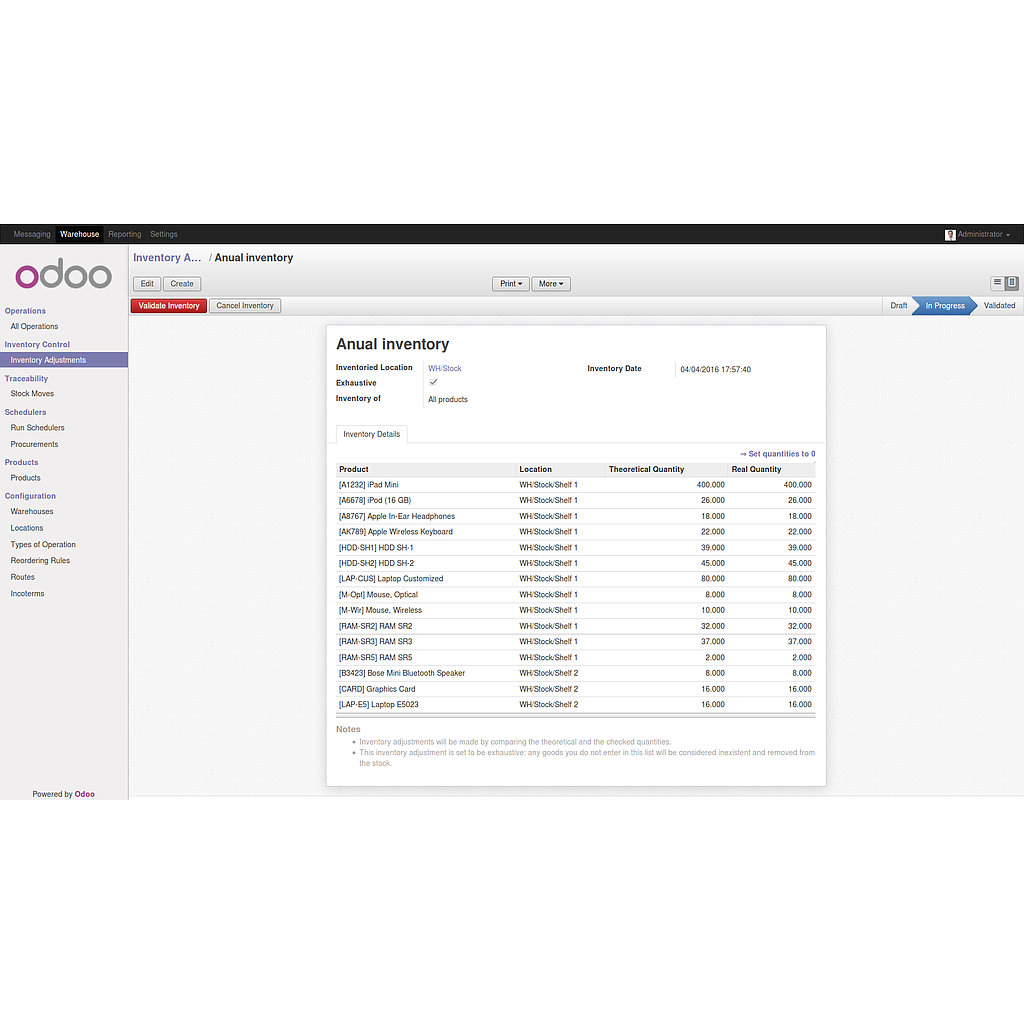Exhaustive Stock Inventories
Remove from the stock what is not in the Physical Inventory.
Ensure exhaustive Inventories
Standard Inventory adjustments in Odoo only contain a generic list of products by locations, which is well suited to partial inventories and simple warehouses. When a standard inventory is validated, only the products entered in the list are checked. If a product is present in the computed stock and not in the recorded inventory, Odoo normally considers that it remains unchanged.
But for exhaustive inventories in complex warehouses, it is not practical:
- you must make sure all the locations you want have been counted
- you must make sure no other location has been counted by mistake
- you want the computed stock to perfectly match the inventory when you validate it.
Usage

This module lets choose whether an Inventory adjustment is exhaustive or standard. If you make an exhaustive inventory, the filter is obviously set to "All products".

If the location or some of it's children have not been entered in any of the lines of an exhaustive inventory, Odoo will warn you when you validate the Inventory.
Every good that is not in any of the lines of an exhaustive inventory is considered lost, and gets removed from the stock when you validate the Inventory.

Bug Tracker
Bugs are tracked on GitHub Issues. In case of trouble, please check there if your issue has already been reported. If you spotted it first, help us smashing it by providing a detailed and welcomed feedback.
Credits
Contributors
- Loïc Bellier (Numérigraphe) <lb@numerigraphe.com>
- Lionel Sausin (Numérigraphe) <ls@numerigraphe.com>
- Laetitia Gangloff (Acsone) <laetitia.gangloff@acsone.eu>
Maintainer

This module is maintained by the OCA.
OCA, or the Odoo Community Association, is a nonprofit organization whose mission is to support the collaborative development of Odoo features and promote its widespread use.
To contribute to this module, please visit https://odoo-community.org.
Once the user has seen at least one product this snippet will be visible.