Employees Shifts
Define shifts for employees
Employees Shifts
Shifts to employees with variable work schedules.
Table of contents
Configuration
In order to configure and create shift plannings you'll need to be in the Shift Manager security group.
Creating shifts
Go to Shifts > Shifts and create a new one. Define a name, a color (it will be used in the shifts assignment cards), a start and end time, a time zone and week days span.
Create as many as you need to.
Setting employees with variable shifts.
Go to Employees > Employees and in the tab Work information go to the Schedule section. There you can set the Shift planning checkbox if this employee should have a shift generated automatically in the weekly plannings.
Setting the default work week
Go to Settings > Employees and in the Work organization section you can define the default working week for your company. By default it goes from Monday to Friday.
Usage
After configuring the application we can start making plannings. To create a new one:
- Go to Shifts > Plannings and click on Create.
- Set the year and week number for the planning and click Save.
- Now click on Generate to pre-create the shifts assignments for your employees.
You can start assigning shifts click on the Shifts smart button where you'll go to a kanban view with a card per employee that you can drag into the corresponding shift. Once you do it, you'll the color of the week days in the card changes to the color of the shift assigned.
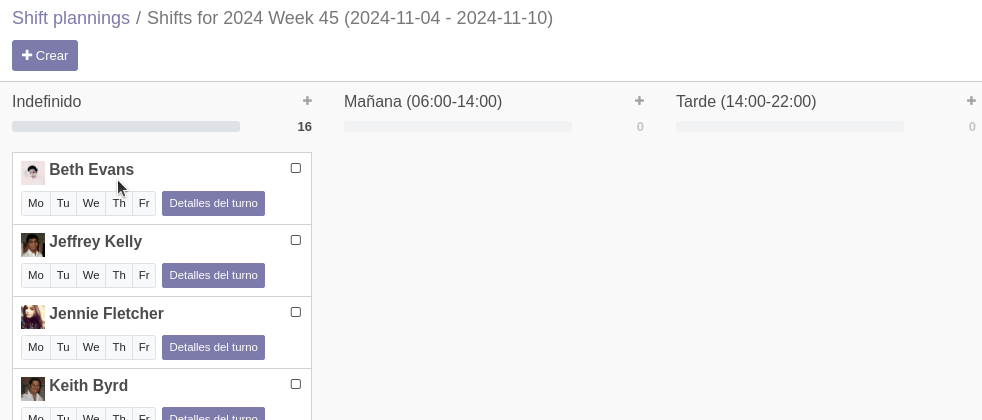
Now if you want to assign a different shift for a specific day of that week to that employee, you can do so clicking on Shift details. In the detailed kanban view drag the days to their corresponding shifts.
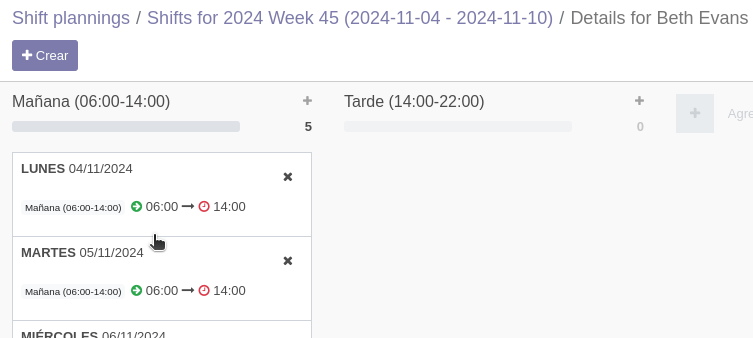
Going back to the general assignment screen you'll see the difference in the days list colors for the employee's card. Every day is clickable and it will pop up the shift details for that specific day.

Detecting employees issues
An employee could be on leave for one or serveral days of a planning week. In that case when an assignment is made for that employee the overlapping days will be flagged as unavailable and no shift will be assigned.
We can detect those issues from the general plannings view in Shift > Plannings.
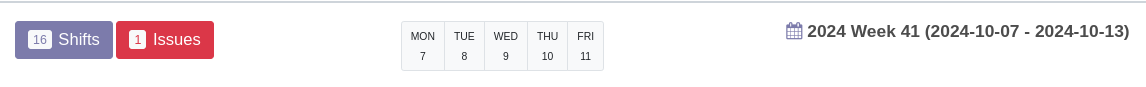
To set the issue as reviewed we can click on the checkbox of the employee's assignment card. It won't be counted on the issues summary when is checked.
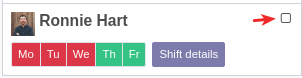
Generate planning from another one
We can generate plannings from other planning so we can copy the shifts assigments. To do so you can either click on Generate planning from the general plannings view in Shifts > Plannings or click on Copy to new planning from the origin planning form.
In both cases a wizard will open where you can choose to which week will the new planning correspond to and from which planning we'll be copying the assignations.
Regenerate shifts.
We can reset the assignments from the planning form clicking on Regenerate shifts.
My shifts
All the internal users can view their assigned shifts going to Shifts > My shifts.
Known issues / Roadmap
- We can use the Reviewed field for more purposes, like setting the planning state when all the shifts are reviewed.
- Support working pauses.
Bug Tracker
Bugs are tracked on GitHub Issues. In case of trouble, please check there if your issue has already been reported. If you spotted it first, help us to smash it by providing a detailed and welcomed feedback.
Do not contact contributors directly about support or help with technical issues.
Credits
Authors
- Tecnativa
Contributors
- Tecnativa:
- David Vidal
- Pedro M. Baeza
Other credits
Sun Moon icon by Lucide
Maintainers
This module is maintained by the OCA.

OCA, or the Odoo Community Association, is a nonprofit organization whose mission is to support the collaborative development of Odoo features and promote its widespread use.
This module is part of the OCA/shift-planning project on GitHub.
You are welcome to contribute. To learn how please visit https://odoo-community.org/page/Contribute.
Once the user has seen at least one product this snippet will be visible.





