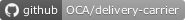Delivery CBL
Integrate CBL webservice
Delivery CBL
This module adds CBL to the available carriers.
The following operations are supported:
- Register shippings
- Generate shipping labels when shippings are registered. The PDF is generated using the labelary API (http://api.labelary.com/).
- Validate shippings (both manually and automatically)
- Cancel shippings
- Generate de CBL Manifest
Table of contents
Configuration
To configure this module, you need to:
- Add a Shipping Method with Provider CBL and introduce the User, Password, Client Code and Client Token.
- Activate the "Cash On Delivery" option if shippings are paid by cash, assuming that the picking has a related sales order.
- Activate the "Needs Confirmation" option if shippings need to be confirmed after the tracking number is created in order to be oficially included in the CBL pending shippings database. It is crucial to have the same configuration both in Odoo and in your CBL account. Contact CBL for more information on how they can configure this feature.
NOTE Contact CBL to get testing credentials.
Usage
To carry out the shipment, the shipping method previously created must be set on the delivery order:
- Once the outgoing delivery is “Validated (Done)", the shipping information is automatically transmitted to CBL. If everything is correct, a tracking number and the corresponding labels are generated.
- Shipments can be cancelled by clicking the "Cancel" button located next to the picking's tracking number. Keep in mind that using a carrier with the "Needs Confirmation" option unchecked, while having the opposite configuration set in CBL, may cause issues when attempting to cancel a shipment. In such cases, contact CBL so they can adjust the confirmation policy accordingly.
- If a shipment could not be generated or has been cancelled, a new one can be created by clicking the "Send to Shipper" button at the top of the stock picking.
- Shipments that require confirmation after the tracking number has been
assigned can be confirmed as follows:
- Individually: By clicking the "Confirm" button in the "Tracking Number" field, located under the "Additional Info" tab within the "Shipping Information" section.
- [Improved] Bulk method: In the list view of outgoing deliveries, select all deliveries for the carrier whose status is “Validated (Done)", click the "Actions" gear icon → "Confirm CBL pickings". A wizard will appear listing the deliveries to be confirmed. Verify that all required pickings are included, then click the "Confirm Shipments" button.
- Additionally, there is a scheduled action ("CBL: Confirm Shipments") that automatically validates pending CBL shipments once per day by default.
- To generate the manifest, you need to Inventory > Operation > Manifest, select a CBL carrier and set the date range to select the picking.
Known issues / Roadmap
- During the development of the shipping label generation feature, we initially evaluated the use of the Zebrafy library to convert ZPL labels into PDF format. However, Zebrafy is based on the presence of graphic fields (^GF) in the ZPL source, which are not always included in the labels generated by CBL.
- To ensure broader compatibility, it's opted to use the external service Labelary.com, returns the corresponding label in PDF format via an HTTP request.
- To provide flexibility, a new field cbl_label_format has been added to the delivery.carrier model, allowing the user to select between ZPL (default) and PDF formats. The method cdl_generate_labels will only invoke the external Labelary service if the selected format is PDF. Otherwise, the label is stored directly in ZPL format without any transformation.
Bug Tracker
Bugs are tracked on GitHub Issues. In case of trouble, please check there if your issue has already been reported. If you spotted it first, help us to smash it by providing a detailed and welcomed feedback.
Do not contact contributors directly about support or help with technical issues.
Credits
Authors
- Sygel
Contributors
- Manuel Regidor manuel.regidor@sygel.es
- Valentín Vinagre valentin.vinagre@sygel.es
- Ángel Rivas angel.rivas@sygel.es
Maintainers
This module is maintained by the OCA.

OCA, or the Odoo Community Association, is a nonprofit organization whose mission is to support the collaborative development of Odoo features and promote its widespread use.
This module is part of the OCA/delivery-carrier project on GitHub.
You are welcome to contribute. To learn how please visit https://odoo-community.org/page/Contribute.
Once the user has seen at least one product this snippet will be visible.