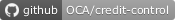Account credit control attach invoices
Extend account credit control to print credit control summary with invoices
Account credit control attach invoices
This module enhances the Odoo Credit Control process by allowing users to automatically attach detailed customer invoice reports to each credit control summary. When printing or sending a credit control summary (reminder) to a customer, the selected invoice report is merged into the same PDF document, providing a complete overview of outstanding credits and the underlying invoices in a single file.
Table of contents
Configuration
Configuration Steps
- Dependencies: Ensure that the account_credit_control module is installed and configured in your Odoo database.
- Module Installation: Install this module (account_credit_control_attach_invoice) via the Apps menu.
- Configure Report to Attach:
- Go to the Accounting\Invoicing app.
- Open the Configuration settings.
- In the Credit Control section, locate the "Report to attach" field.
- Select the invoice report you want to merge with credit control summaries (e.g., Customer Invoice, Invoice with Payments, etc.).
- Save your settings.
Usage
- Create or select a Credit Control Run from the Credit Control Run menu in the Accounting\Invoicing app.
- Use the Compute Credit Lines button to generate credit control lines for overdue invoices.
- Review the generated credit control lines. Each line represents an invoice or receivable to follow up.
- When ready to communicate with customers, print or send the Credit Control Summary report from the run.
- The system will automatically merge the selected invoice report (as configured) into the credit control summary PDF for each customer, so recipients receive both the summary and detailed invoices in one document.
- Download, print, or send the combined report as needed.
Bug Tracker
Bugs are tracked on GitHub Issues. In case of trouble, please check there if your issue has already been reported. If you spotted it first, help us to smash it by providing a detailed and welcomed feedback.
Do not contact contributors directly about support or help with technical issues.
Credits
Authors
- Camptocamp
Contributors
- Telmo Santos <telmo.santos@camptocamp.com>
- Victor Vermot-Petit-Outhenin <victorvermot@gmail.com>
- Khoi (Kien Kim) <khoikk@trobz.com>
Other credits
The migration of this module from 17.0 to 18.0 was financially supported by:
- Camptocamp
Maintainers
This module is maintained by the OCA.

OCA, or the Odoo Community Association, is a nonprofit organization whose mission is to support the collaborative development of Odoo features and promote its widespread use.
This module is part of the OCA/credit-control project on GitHub.
You are welcome to contribute. To learn how please visit https://odoo-community.org/page/Contribute.
Once the user has seen at least one product this snippet will be visible.