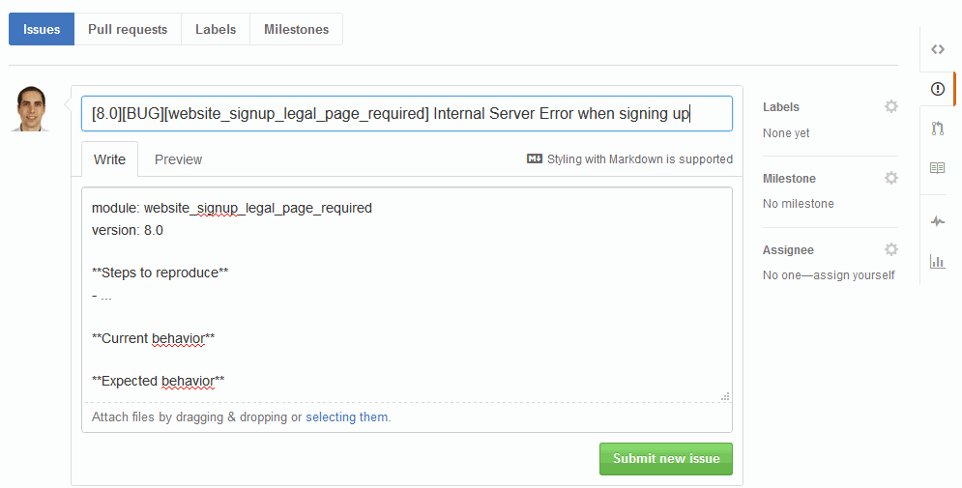Report Bugs (and help get them fixed)
1) Create your account on Github
To report a bug, you will need to create your account on Github:
-
Pick your username
-
Enter your email address
-
Create a password
-
and click on "Sign up for Github"
-
On the next screen, make sure to choose the Free plan and click on "Finish sign up".
Check your mailbox for a mail from Github to verify your email. Click on the link it contains and that's it! You can move on to the next step.
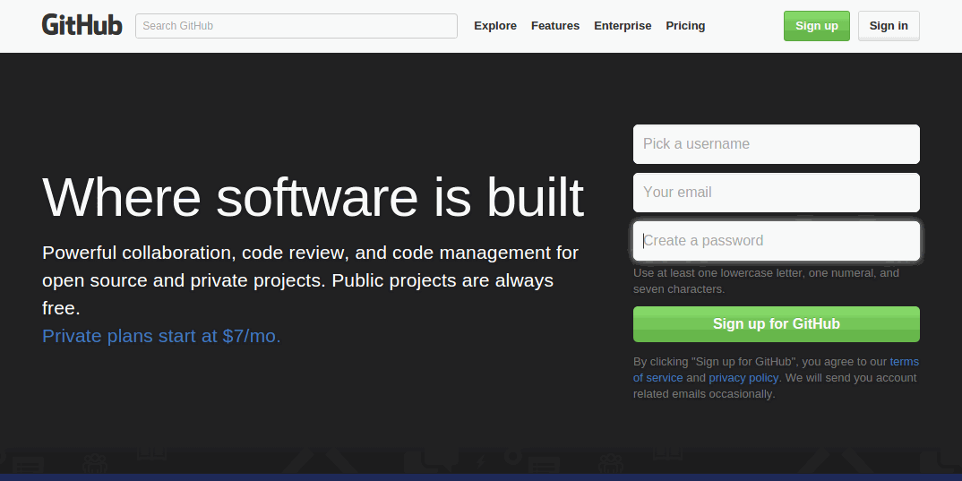
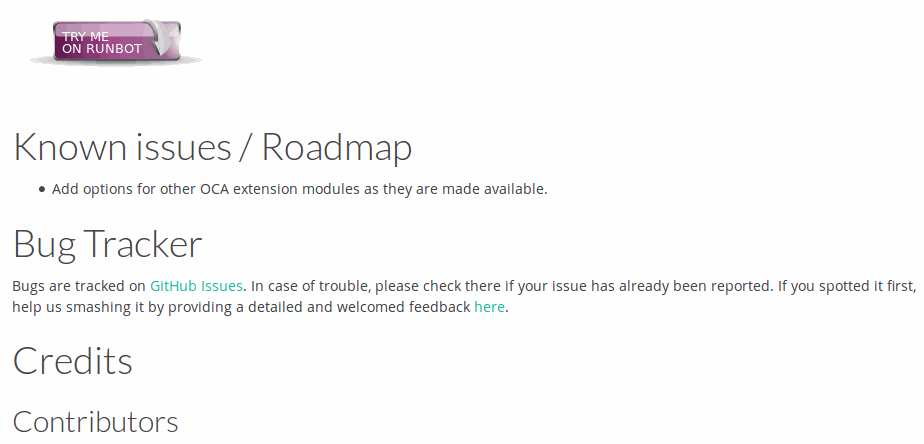
2) Determine the Repository
If you know the module generating the bugs, go to Odoo Apps and search for it. The module page will have a section "Bug Tracker". Click on the link to report your bug.
Otherwise subscribe to the contributors mailing list to ask for the best place to report it. Make sure to introduce yourself by mentioning:
-
your name and location
-
your skills and background
-
your expectations and availabilities
-
your Odoo version, the steps to reproduce, the result or error message and the expected result
Once you know the best Github repository to report your bug, move on to the next step.
3) Describe your bug
Before creating a new issue in the Github repository, make sure it is not already reported by browsing the list.
Then, create a new issue with the following information:
-
a title: enter the Odoo version, the module name and the last line of the error message
-
a description : describe the bug
-
the steps to reproduce
-
the result you experienced with the complete error message
-
the result you expected.
Other contributors may ask you for further information to qualify your bug before working on a fix. Make sure to answer them. If you have the skills, please code the fix and share it.