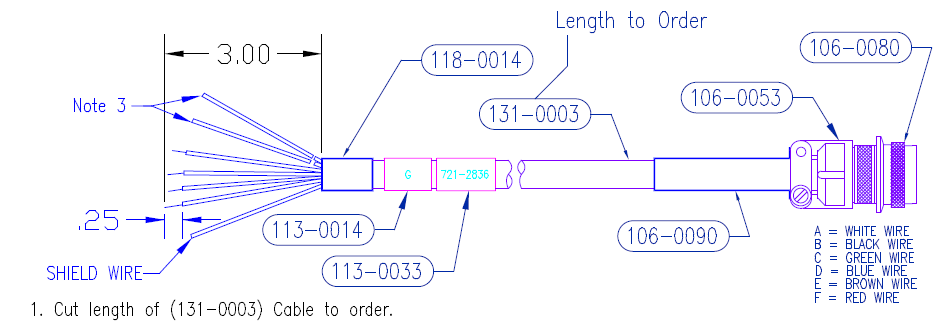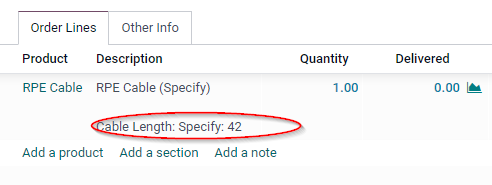Manufacturing mailing list archives
manufacturing@odoo-community.org
Browse archives
[We'll miss you: This "manufacturing@odoo-community.org" Will Expire]
Re: Odoo14/15CE - Sales to MRP difference (in comparison with older versions)
Dynamically Created Custom Variant Value on BoM
by
Hello,
I have a question related to product variants that are created dynamically from a sales quotation and how BoM line components can properly transfer correct quantities when the attribute value selection is a custom amount. Is it possible for the amount input into the product configurator to transfer to the BoM line on a Manufacturing order? Please see below for reference.
I would also like to know how we can drive a simple part like this cable through the MO process: The trick is that it is a custom length ‘X’ specified on the SO.
|
RPE Cable |
721-2837 |
Type |
QTY |
UOM |
|
Cable Clamp: (6) Connector, Floating Clamping Halves, RoHS |
106-0053 |
|
1 |
Ea |
|
Round Cable Connector, Male, 6 Pin, Size 14, Straight, Plastic Insert, RoHS |
106-0080 |
|
1 |
Ea |
|
Connector Bushing/Boot: Rubber 0.400 OD x 0.300 ID 2.50 Long |
106-0090 |
|
1 |
Ea |
|
Wire Marker: "G", Self Laminating Vinyl, Black on White, Clear Overlaminate |
113-0014 |
|
1 |
Ea |
|
Label: Cartidge; Wire, Self-Laminating Vinyl, 1.0" Long X 1.25" High, RoHS |
113-0033 |
|
1 |
Ea |
|
Tubing: Heat Shrink, 5/16 In. ID, RoHS |
118-0014 |
|
1 |
In |
|
Cable: 6-Conductor, 24 AWG, 7/32 Strand, 30 V, 80 Degrees C, Foil/Braid Shield, w/Drain Wire |
131-0003 |
|
X |
Ft |
I played around with making a “is custom” variant but that doesn’t seem to translate well into the manufacturing process. I thought maybe I could edit the BOM in the planning stage manually (worse case) based on the custom length field. However, I don’t seem to have visibility in that field while initiating the MO. It seems only visible in the SO as an additional description appendage.
Regards,
|