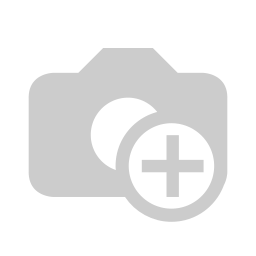Switzerland - Scan ESR/BVR to create invoices
Technical Name:
l10n_ch_scan_bvr
License:
Author:
Maintainer:
Website:
Scan ESR/BVR to create supplier invoices
This module works with C-channel or other OCR scanner.
It helps you to create an invoice directly from the ESR/BVR Code. Find the menu entry called "Scan BVR" under Accounting -> Supplier. It open a popup from which you can scan the ESR/BVR number. It'll recognize the needed information and create an invoice for the right supplier.
If you have completed the field "Default product supplier invoice" on the concerned supplier, it'll create a line with the proper amount and the given product.
It currently supports BVR and BVR+
This is a preview of the recently viewed products by the user.
Once the user has seen at least one product this snippet will be visible.
Once the user has seen at least one product this snippet will be visible.