Sale product set
Sale product set
Sale Product set
A product set is a list of products which end customers aren't aware, this list is defined by sales manager.
This module aims to help salesman to quickly create several sale order lines at once in a quotation.
After a product set is added to the sale order, each line can be update or remove as any other sale order lines.
This is differ to packing products as you don't follow product set after it was added to the sale order.
Usage
To use this module, you need to:
- Define a product set as sale manager:
- choose products
- for each products, define a quantity.
- Sort set lines, this order will be the default when added into the quotation
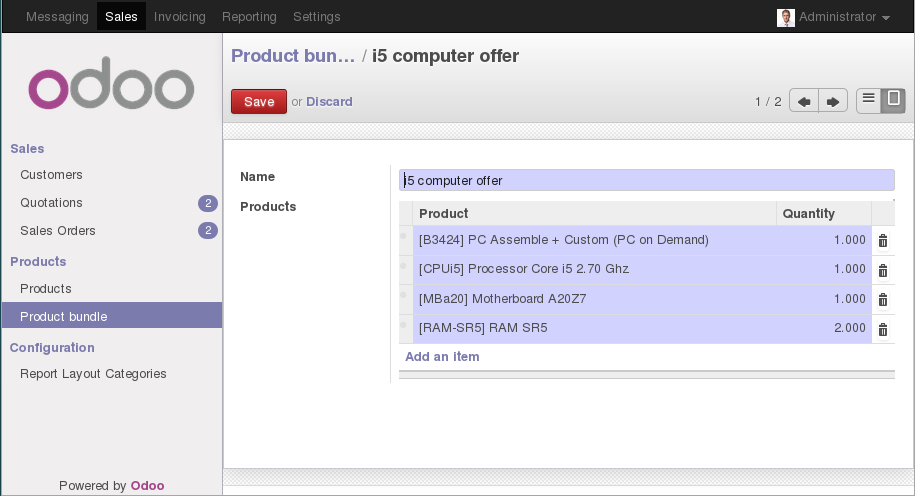
- On quotation any salesman can click on "Add set" button which will open wizard where users can chose a product set and quantity to add at the end of sale order lines. Order defined in product set is preserved in sale order.
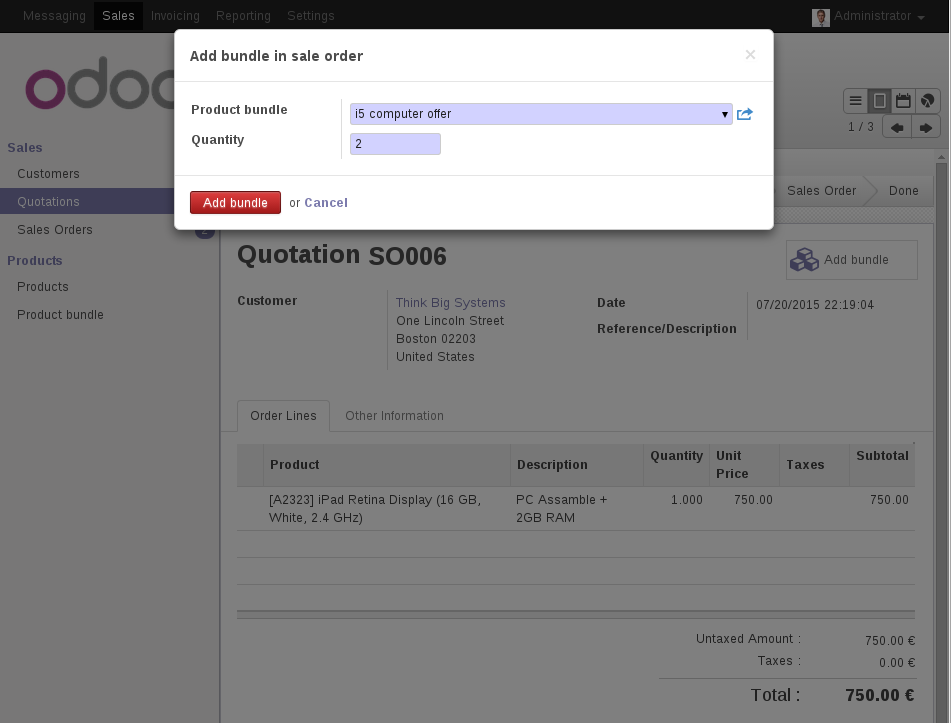
- Then you can remove or update added lines as any other sale order lines.
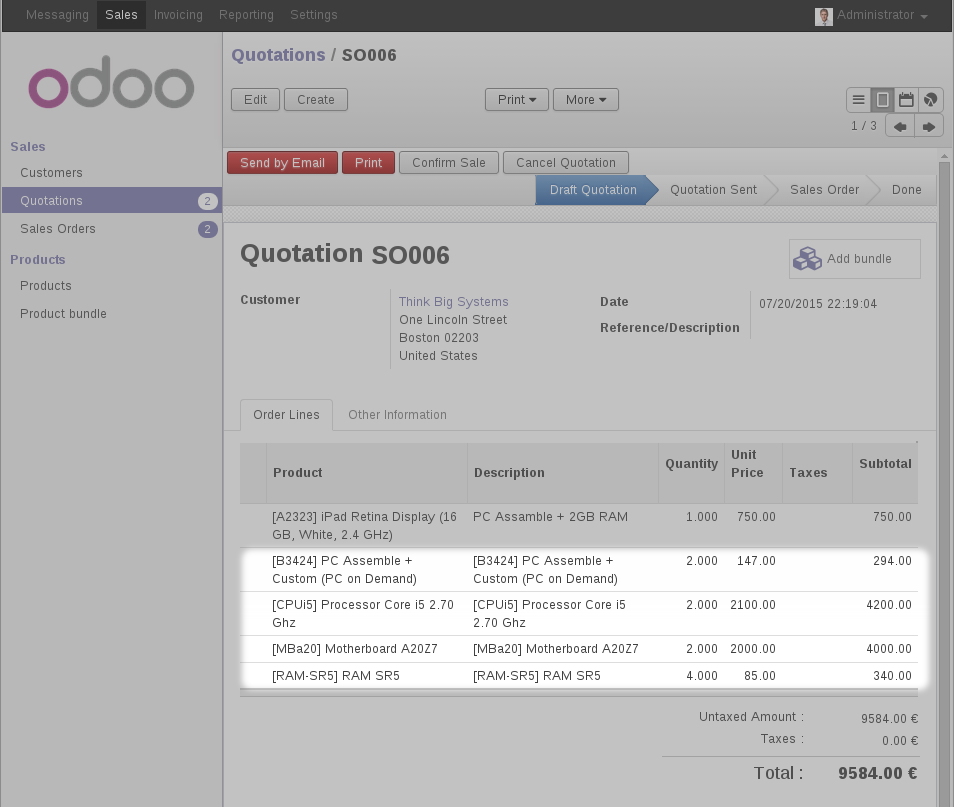
For further information, please visit:
Known issues / Roadmap
Bug Tracker
Bugs are tracked on GitHub Issues. In case of trouble, please check there if your issue has already been reported. If you spotted it first, help us smashing it by providing a detailed and welcomed feedback here.
Credits
Contributors
- Clovis Nzouendjou <clovis@anybox.fr>
- Pierre Verkest <pverkest@anybox.fr>
Maintainer

This module is maintained by the OCA.
OCA, or the Odoo Community Association, is a nonprofit organization whose mission is to support the collaborative development of Odoo features and promote its widespread use.
To contribute to this module, please visit http://odoo-community.org.
Once the user has seen at least one product this snippet will be visible.
