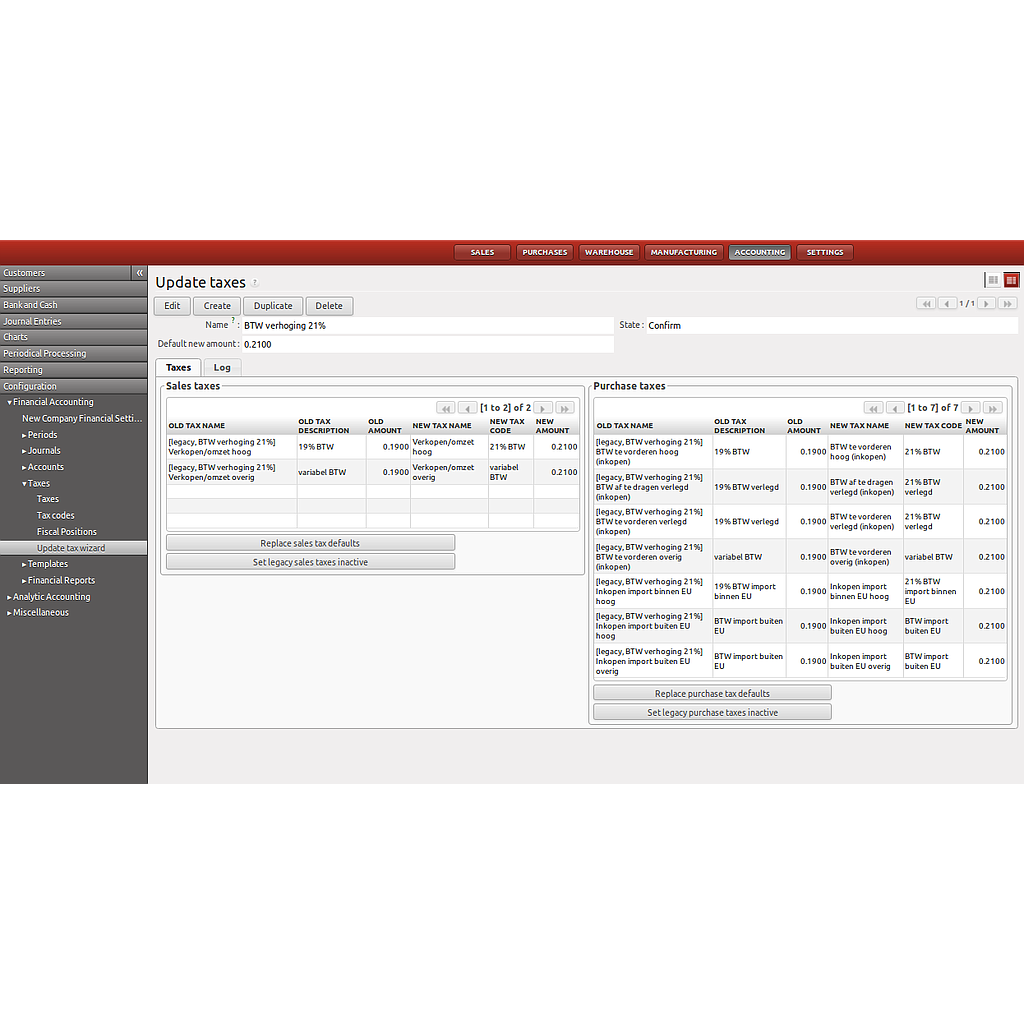Update tax wizard
This module aims at assisting the finance manager with implementing a tax increase. Currently, only taxes that apply a percentage are covered.
The module creates a new menu item 'Update tax wizard' in the financial settings menu, under the Taxes submenu. Using the wizard, you can select the sales and purchase taxes that need to be upgraded and assign a new percentage.
The selected taxes are in fact duplicated by running the wizard, so that existing entries in the system are not affected. The new taxes are mapped automatically in the appropriate fiscal positions. The wizard can replace default values on accounts and products on demand. Defaults for purchase and sales taxes can be set at independent times. During the transition, the old taxes can still be selected manually on invoice lines etc.
You can select to also duplicate linked tax code
After the transition, the old taxes can be made inactive.
This module is compatible with OpenERP 7.0
Once the user has seen at least one product this snippet will be visible.