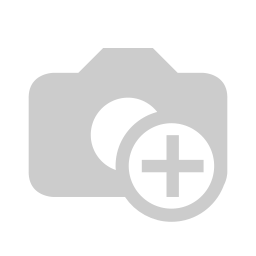PostLogistics Labels WebService
PostLogistics Labels WebService
Description
This module uses PostLogistics BarCodes WebService to generate labels for your Delivery Orders.
It adds a Create label button on Delivery Orders. A generated label will be an attachement of your Delivery Order.
To see it, please install documents module.
You can create multiple delivery method to match your diffent package types.
Installation
To use this module you need to install suds-jurko library (A library to manage SOAP calls)
Furthermore, if you want to use the integration server of Postlogistics you will have to patch this library with the following patch:
https://fedorahosted.org/suds/attachment/ticket/239/suds_recursion.patch
A copy of this patch is available in patches folder of this module.
Configuration
Important
A "Swiss Post Business customer" account is required to use this module.
To configure:
- Go to Configurations -> Settings -> Postlogistics
- Set your login informations
- launch the Update PostLogistics Services
This will load available services and generate carrier options.
Now you can create a carrier method for PostLogistics WebService:
- First choose a Service group and save
- Add a Mandatory Carrier option using a Basic Service
- Save Carrier Method (this will update filters to show you only compatible services)
- Then add other Optional as default and Optional carrier option from listed
- Additional Service and Delivery instructions
Recommended modules
- PostLogistics labels - logo per Shop If you have multiple shops configure one logo per shop
Technical references
Contributors
- Yannick Vaucher <yannick.vaucher@camptocamp.com>
Once the user has seen at least one product this snippet will be visible.