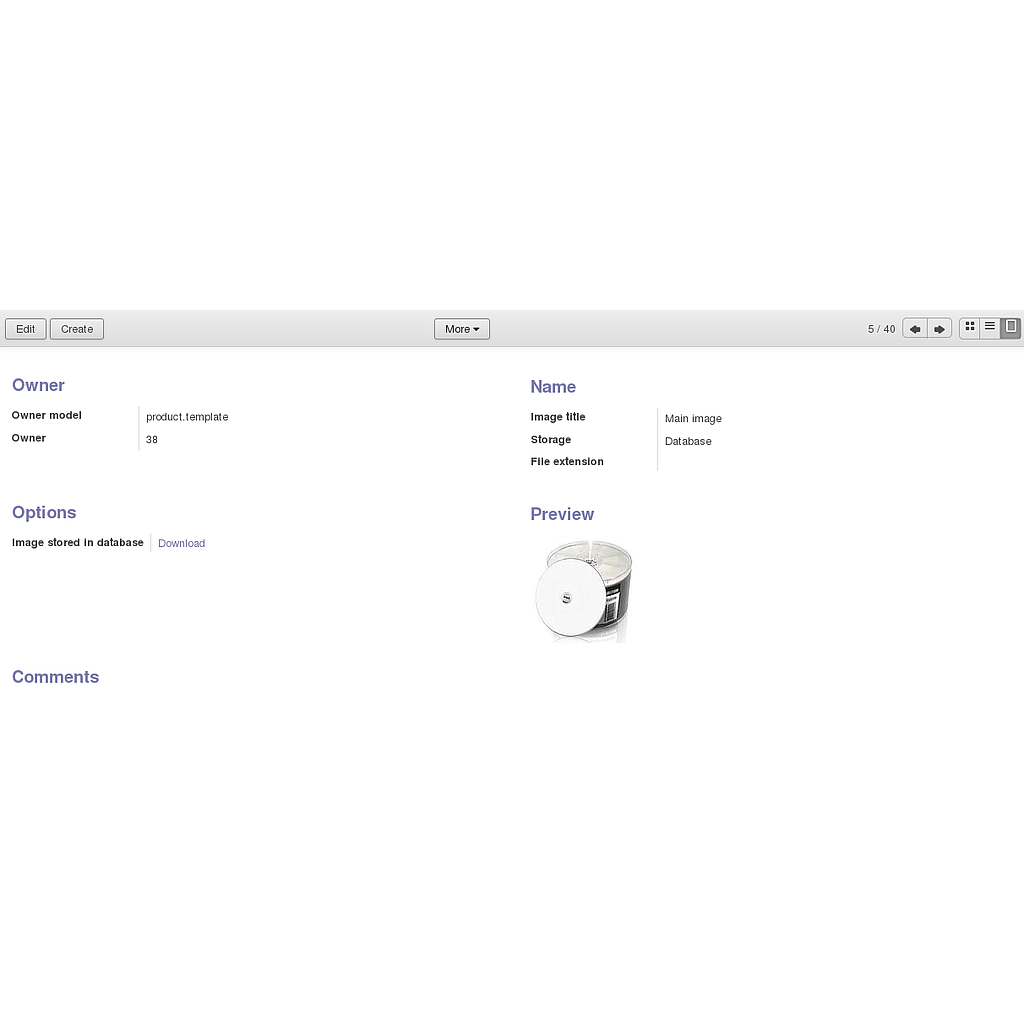Multiple images base
Allow multiple images for database objects
Multiple Images Base
This module extends the functionality of any model to support multiple images (a gallery) attached to it and allow you to manage them.
Installation
This module adds abstract models to work on. Its sole purpose is to serve as base for other modules that implement galleries, so if you install this one manually you will notice no change. You should install any other module based on this one and this will get installed automatically.
Usage
To manage all stored images, you need to:
- Go to Settings > Configuration > Multi images.
... but you probably prefer to manage them from the forms supplied by submodules that inherit this behavior.
Development
To develop a module based on this one:
See module product_multi_image as an example.
You have to inherit model base_multi_image.owner to the model that needs the gallery:
class MyOwner(models.Model): _name = "my.model.name" _inherit = ["my.model.name", "base_multi_image.owner"] # If you need this, you will need ``post_init_hook_for_submodules`` old_image_field = fields.Binary(related="image_main", store=False)Somewhere in the owner view, add:
<field name="image_ids" nolabel="1" context="{ 'default_owner_model': 'my.model.name', 'default_owner_id': id, }" mode="kanban"/>If the model you are extending already had an image field, and you want to trick Odoo to make those images to multi-image mode, you will need to make use of the provided ~.hooks.pre_init_hook_for_submodules, like the product_multi_image module does:
from openerp.addons.base_multi_image.hooks import \ pre_init_hook_for_submodules def pre_init_hook(cr): pre_init_hook_for_submodules(cr, "product.template", "image") pre_init_hook_for_submodules(cr, "product.product", "image_variant")

Known issues / Roadmap
- OS file storage mode for images is meant to provide a path where Odoo has read access and the image is already found, not for making the module store images there. It would be nice to add that feature though.
Bug Tracker
Bugs are tracked on GitHub Issues. In case of trouble, please check there if your issue has already been reported. If you spotted it first, help us smashing it by providing a detailed and welcomed feedback.
Credits
Original implementation
This module is inspired in previous module product_images from OpenLabs and Akretion.
Contributors
- Pedro M. Baeza <pedro.baeza@serviciosbaeza.com>
- Rafael Blasco <rafabn@antiun.com>
- Jairo Llopis <yajo.sk8@gmail.com>
Maintainer

This module is maintained by the OCA.
OCA, or the Odoo Community Association, is a nonprofit organization whose mission is to support the collaborative development of Odoo features and promote its widespread use.
To contribute to this module, please visit http://odoo-community.org.
Once the user has seen at least one product this snippet will be visible.