This blog post is the first in a series that will showcase great OCA modules. The goal is to make the Odoo world aware of the awesome features built by the OCA contributors over the last 10 years and to publicly thank them for their amazing work and dedication.
The first modules were selected by the OCA functional working group based on their expertise in Odoo implementation. We also thank them for their contributions!
Would you like to share your “best” OCA modules and see them featured in the next blog post? Contact us!
When using Odoo, have you already been stuck when looking for a specific thing in your database? The basic Filter and Grouping options are awesome, but might not be sufficient when you want to get into more detail of your data. It can be quite frustrating as you KNOW what you need exists in your database, but if you have no technical skills to make SQL queries in your database, it’s impossible to get to it!
Well, the OCA contributors created an amazing module called “web_advanced_search”.
This module appeared on version 7.0 in 2018 and was initially proposed by Holger Brunn. At this time, it was called “web_advanced_search_x2x“. In version 11.0, it was renamed “web_advanced_search” after a massive refactoring by Tecnativa team to use the domain editor.
A lot of people improved and migrated this module from version to version, until version 16. This OCA module is not needed anymore from version 17: this functionality is present in the core Odoo Community code when activating the developer mode.
This is a good example of innovation features first available in OCA modules and then several years afterwards in the standard Odoo core.
As a lot of databases are still using older Odoo versions, this module can be very helpful for a lot of people. Let’s discover how it works.
For example, let’s say you are selling products or services to regular customers. You want to send a special thank you to the customers who made a purchase of more than 30.000 $.
Go to the Contacts App, click on the Filter then to Add Advanced Filter.
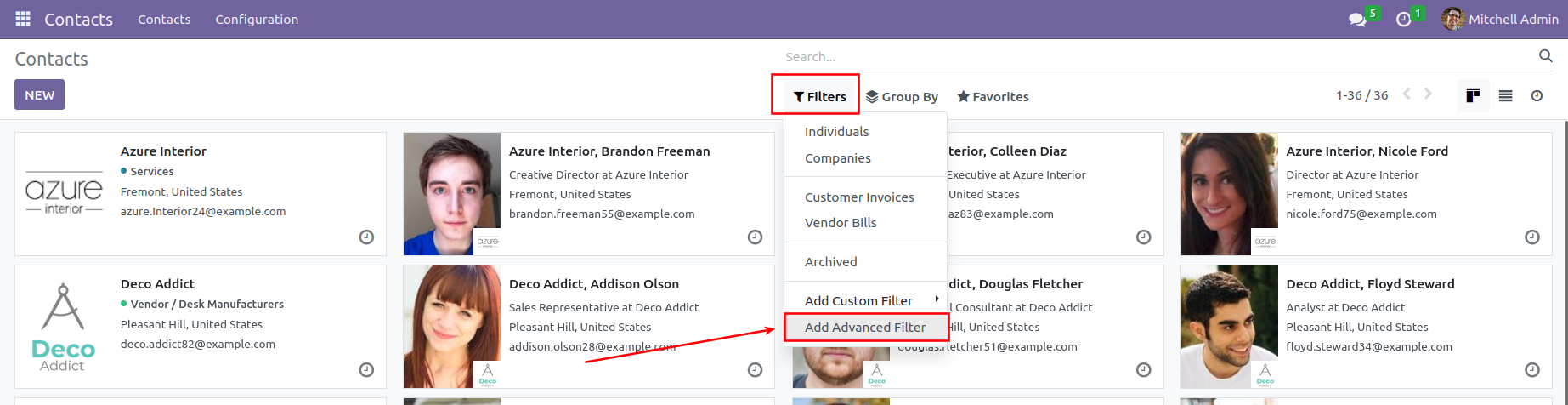
A popup will appear, allowing you to select any field existing on the “contact” data model, even going into related models thanks to the little arrows:
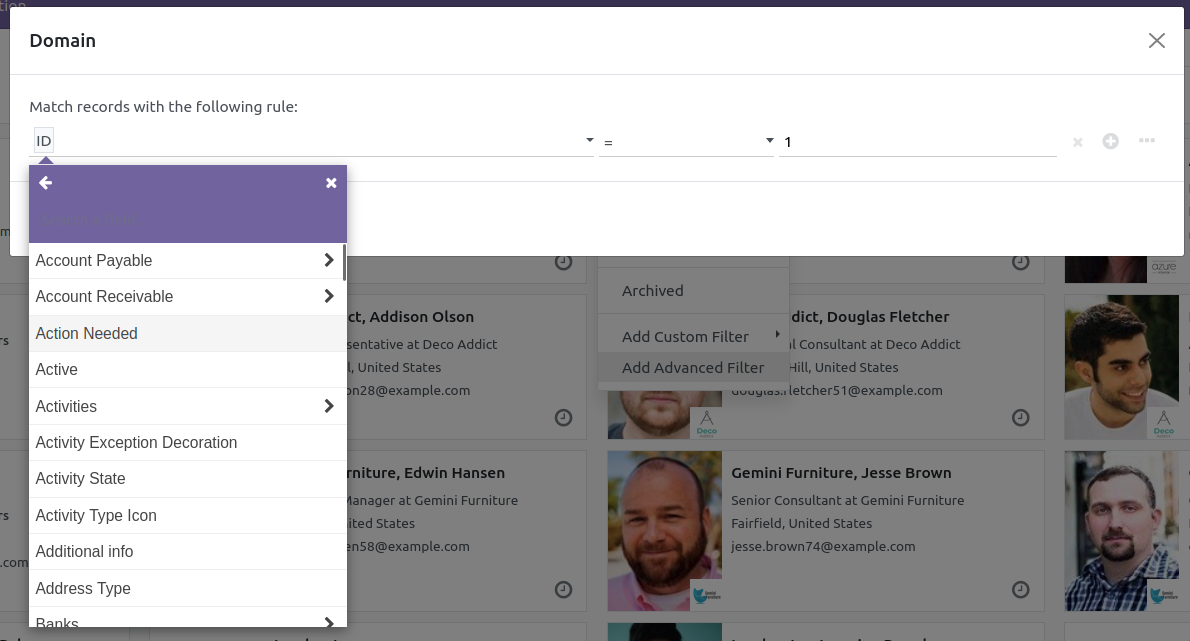
Here is a demo on how it can be used:
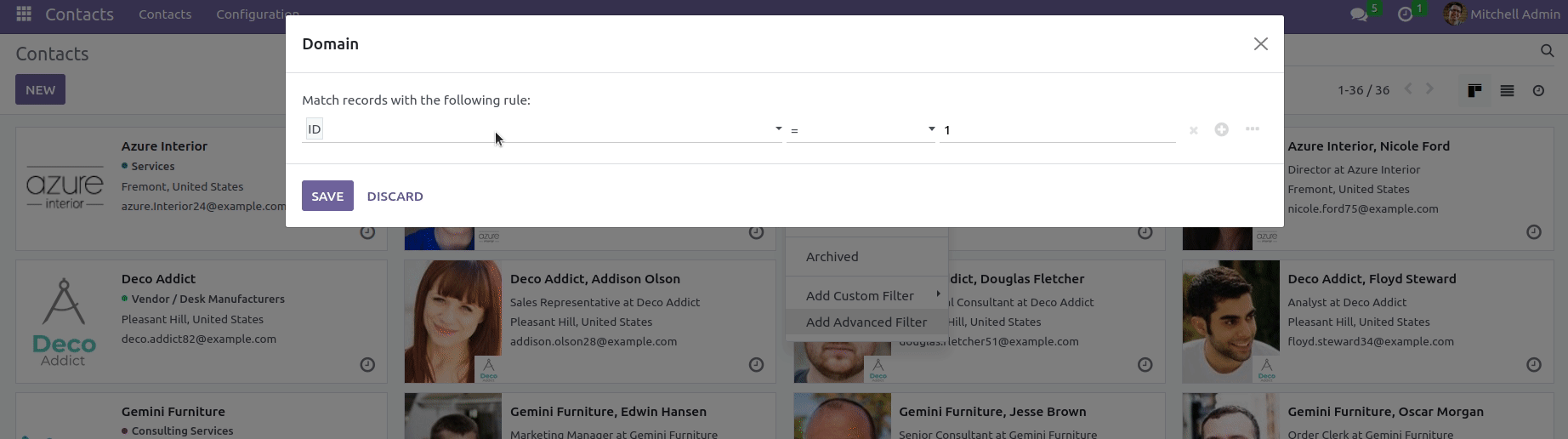
You can add several criteria with an “AND” logic operation: I want to see all contacts for which there is one invoice above 30.000$ AND in this specific country.
Or add several criteria that don’t need to all be met like the “OR” logic operation: I want to see all contacts in any of those 2 specific countries (France and Belgium).
Or, even combine all operation types: I want to see all contacts for which there is one invoice above 30.000$ AND which is in any of one of those two specific countries (France and Belgium), which would appear this way:
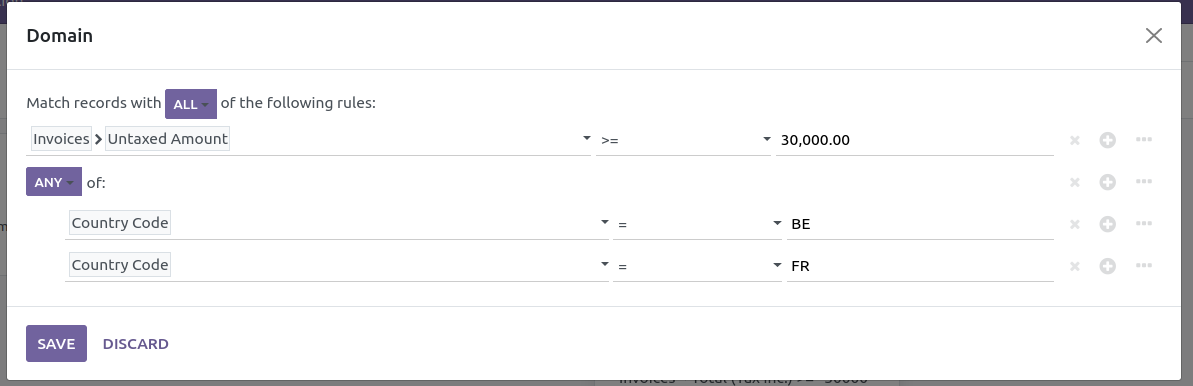
If you frequently use this kind of search, don’t forget to add it in your “Favorites” by clicking on the “Favorites” filter on the top right of the screen!
We hope this module will help you to get the most out of your Odoo database! Spread the word about this, especially to the people who are still using “older” Odoo versions!
Thanks again to:
Holger Brunn - https://github.com/hbrunn
Rami Alwafaie
Jose Mª Bernet
Simone Orsi - https://github.com/simahawk
Dennis Sluijk
Tecnativa team: Vicent Cubells, Jairo Llopis - https://github.com/yajo and Alexandre Díaz
Raf Ven - https://www.linkedin.com/in/rafven/
Iván Todorovich - https://github.com/ivantodorovich
Written by Virginie Dewulf, reviewed by the functional working group, Rebecca Gellatly and Holger Brunn. Thanks again!
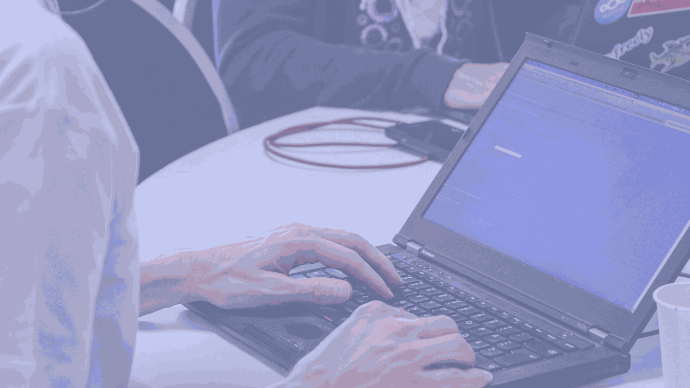
Discover the second article of this series
How to edit several fields at once in Odoo? Do you know the Server Action Mass Edit Module?
Continue reading