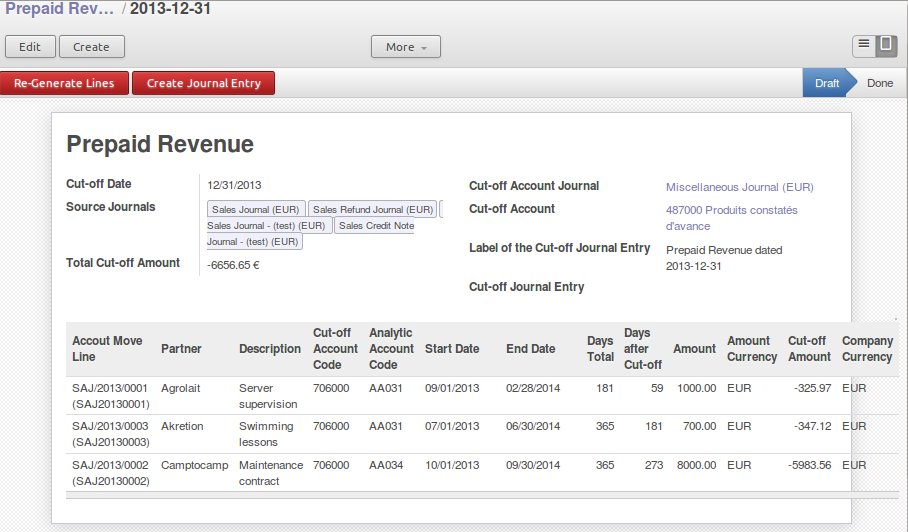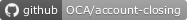Account Cut-off Start End Dates
Cutoffs based on start/end dates
Account Cut-off Start End Dates
This module allows you to easily compute the prepaid revenue/expenses and also the revenue/expense accruals by using the Start Date and End Date fields of invoice lines/journal items.
For example, if you have an insurance contrat invoiced in April 2020 that run from April 1st 2020 to March 31st 2021, you will enter these dates as start and end dates on the supplier invoice line. If your fiscal year ends on December 31st 2020, 3 months of expenses are part of the 2021 fiscal year and should not be part of the 2020 fiscal year. So, thanks to this module, you will create a Prepaid Expense on December 31st 2020 and Odoo will identify this expense with the 3 months that are after the cut-off date and propose to generate the appropriate cut-off journal entry.
Another example: you have a UPS invoice dated January 5th 2021 that covers the shipments of December 2020. When you encode this vendor bill, set the start date as December 1st 2020 and the end date as December 31st 2020. Then, thanks to this module, you will create an Expense Accrual dated December 31st 2020 that will generate a cut-off journal entry that will "move" the UPS expense from 2021 to 2020.
Table of contents
Configuration
Please refer to the CONFIGURATION section of the README of the module account_cutoff_base.
Usage
To compute the prepaid revenue, go to the menu Accounting > Cut-offs > Prepaid Revenue and click on the Create button. Enter the cut-off date, check that the source journals contains all your sale journals and click on the button Re-Generate lines: Odoo will scan all the journal entries of the source journals and will get all the lines that have an end date after the cut-off date and, for each line, it will compute the prepaid revenue. If you agree with the result, click on the button Create Journal Entry: Odoo will generate an account move at the cut-off date to cut these prepaid revenue. Hint: you can then use the reversal feature to generate the reverse journal entry on the next day.
If you need to answer a question such as How much revenue did I already invoice for my next fiscal year ?, you will be interested by the forecast feature. For that, on the Prepaid Revenue form, click on the Forecast option and you will see 2 new fields: Start Date and End Date. Enter the start date and the end date of your next fiscal year and click on the button Re-Generate lines: you will see all the revenue that you already have in your source journals for that period.
Bug Tracker
Bugs are tracked on GitHub Issues. In case of trouble, please check there if your issue has already been reported. If you spotted it first, help us smashing it by providing a detailed and welcomed feedback.
Do not contact contributors directly about support or help with technical issues.
Credits
Authors
- Akretion
Contributors
- Alexis de Lattre <alexis.delattre@akretion.com>
- Stéphane Bidoul <stephane.bidoul@acsone.eu>
- Jim Hoefnagels <jim.hoefnagels@dynapps.be>
Maintainers
This module is maintained by the OCA.

OCA, or the Odoo Community Association, is a nonprofit organization whose mission is to support the collaborative development of Odoo features and promote its widespread use.
Current maintainer:
This module is part of the OCA/account-closing project on GitHub.
You are welcome to contribute. To learn how please visit https://odoo-community.org/page/Contribute.
Once the user has seen at least one product this snippet will be visible.