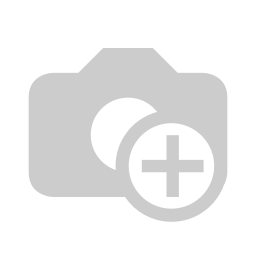Printer ZPL II
ZPL II Label printing
This module extends the Report to printer (base_report_to_printer) module to add a ZPL II label printing feature.
This module is meant to be used as a base for module development, and does not provide a GUI on its own. See below for more details.
Installation
Nothing special, just install the module.
Configuration
To configure this module, you need to:
- Go to Settings > Printing > Labels > ZPL II
- Create new labels
It's also possible to add a label printing wizard on any model by creating a new ir.values record. For example, to add the printing wizard on the product.product model :
<record model="ir.values" id="wizard_wizard_print_product_label"> <field name="name">Print Product Label</field> <field name="key">action</field> <field name="key2">client_action_multi</field> <field name="model">product.product</field> <field name="value" eval="'ir.actions.act_window,' + str(ref('printer_zpl2.action_wizard_print_record_label_view'))"/> </record>
Usage
To print a label, you need to call use the label printing method from anywhere (other modules, server actions, etc.).
# Example : Print the label of a product self.env['printing.label.zpl2'].browse(label_id).print_label( self.env['printing.printer'].browse(printer_id), self.env['product.product'].browse(product_id))
You can also use the generic label printing wizard, if added on some models.

Known issues / Roadmap
- Add a button to generate the ir.values for a model
- Develop a "Designer" view in a separate module, to allow drawing labels with simple mouse clicks/drags
Bug Tracker
Bugs are tracked on GitHub Issues. In case of trouble, please check there if your issue has already been reported. If you spotted it first, help us smashing it by providing a detailed and welcomed feedback.
Credits
Images
- Odoo Community Association: Icon.
Contributors
- Sylvain Garancher <sylvain.garancher@syleam.fr>
Maintainer

This module is maintained by the OCA.
OCA, or the Odoo Community Association, is a nonprofit organization whose mission is to support the collaborative development of Odoo features and promote its widespread use.
To contribute to this module, please visit https://odoo-community.org.
Once the user has seen at least one product this snippet will be visible.