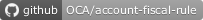L10n EU OSS OCA
L10n EU OSS OCA
This module has been created to help with the tax mapping according to the EU One-Stop-Shop law, that concerns many companies that carry out distance sales.
EU taxes have been checked in <https://ec.europa.eu/taxation_customs/tedb/vatSearchForm.html>
Table of contents
Configuration
To configure this module, you need to:
- Go to Invoicing > Configuration > Settings > Taxes.
- You can see that user can choose Add new taxes for applying EU taxes regarding OSS.
- Select the company where you want to add these new taxes.
- Select the EU countries where you can send your goods.
- Select if you want these new taxes to be configured as included in price.
- Select the general, reduced, super reduced and second super reduced taxes according your accounting plan.
- Remember that you shouldn't configure unexisting taxes for your accounting plan.
- Click Create Fiscal Positions and Taxes button to continue.
- According your configuration, new taxes and fiscal positions will be created.
NOTE: You should use account_fiscal_position_partner_type module configuration for making the workflow easier.
Usage
After the corresponding configuration of this module:
- Create a new partner and assign an EU country (different from the one set in your company).
- Check that this new partner has been configured as a Customer in Fiscal Position Type field.
- Create a new product and set its taxes.
- Create a new Quotation for the customer and add the new product in a sale order line.
- User will see that taxes will be set according the delivery address country taxation.
- You can create directly an invoice without starting from a SO and the pertinent taxes will be applied as well.
Known issues / Roadmap
- This module doesn't take into account if one or more products have different type of taxes in the destination contry.
- There are some countries (for example Spain) that have different taxes depending on the region (Canary islands). These use cases haven't been considered.
- There are some countries (for example Cyprus) that have uncommon reduced taxes, depending on the typology of the sold product. In Cyprus, it happens with Supply of goods and services of a kind normally intended for use in agricultural production but excluding capital goods such as machinery or buildings where an 8% of VAT has to be applied instead of the common reduced type. These use cases haven't been considered.
Bug Tracker
Bugs are tracked on GitHub Issues. In case of trouble, please check there if your issue has already been reported. If you spotted it first, help us smashing it by providing a detailed and welcomed feedback.
Do not contact contributors directly about support or help with technical issues.
Credits
Authors
- Sygel Technology
Maintainers
This module is maintained by the OCA.

OCA, or the Odoo Community Association, is a nonprofit organization whose mission is to support the collaborative development of Odoo features and promote its widespread use.
This module is part of the OCA/account-fiscal-rule project on GitHub.
You are welcome to contribute. To learn how please visit https://odoo-community.org/page/Contribute.
Once the user has seen at least one product this snippet will be visible.